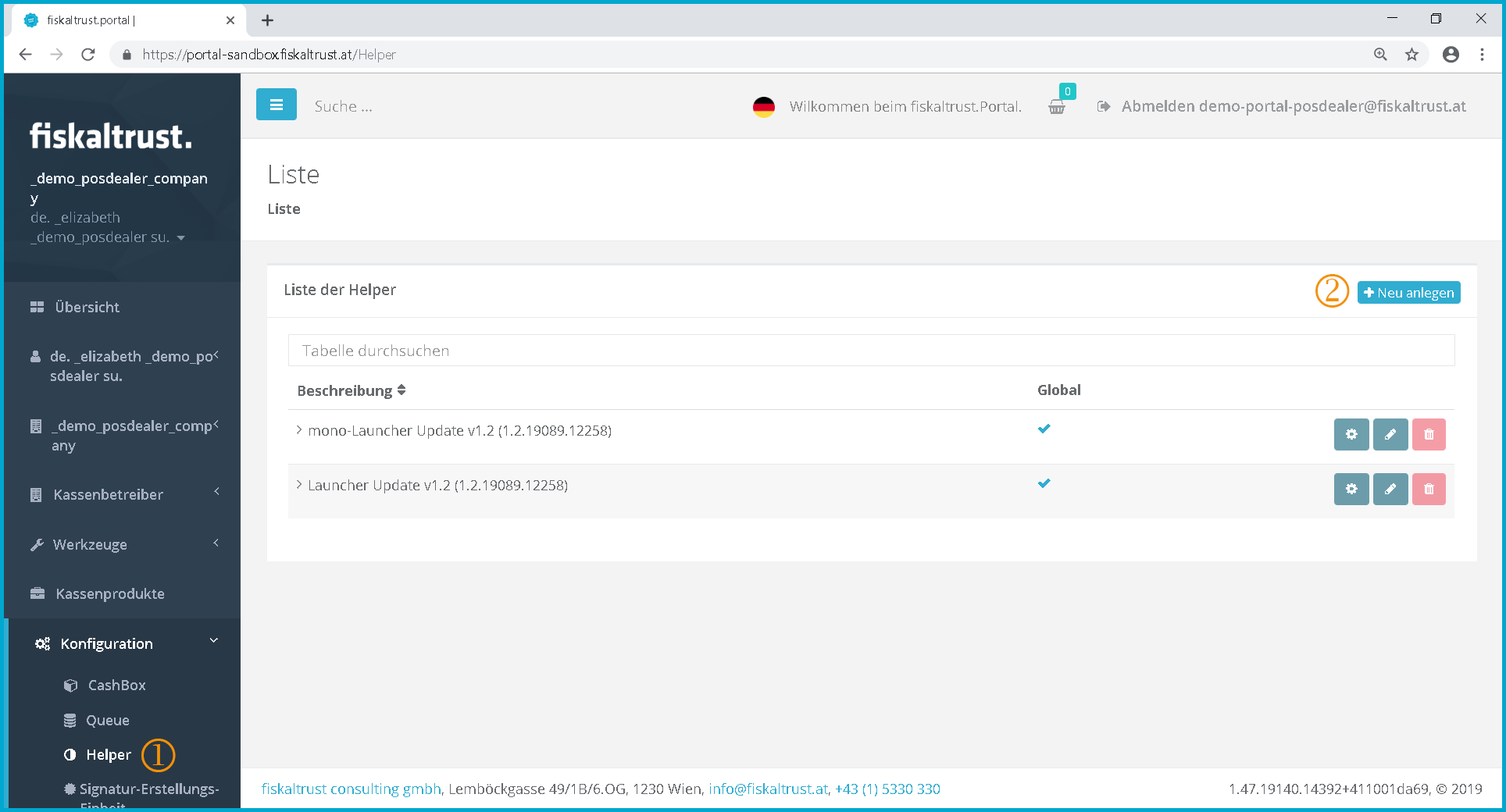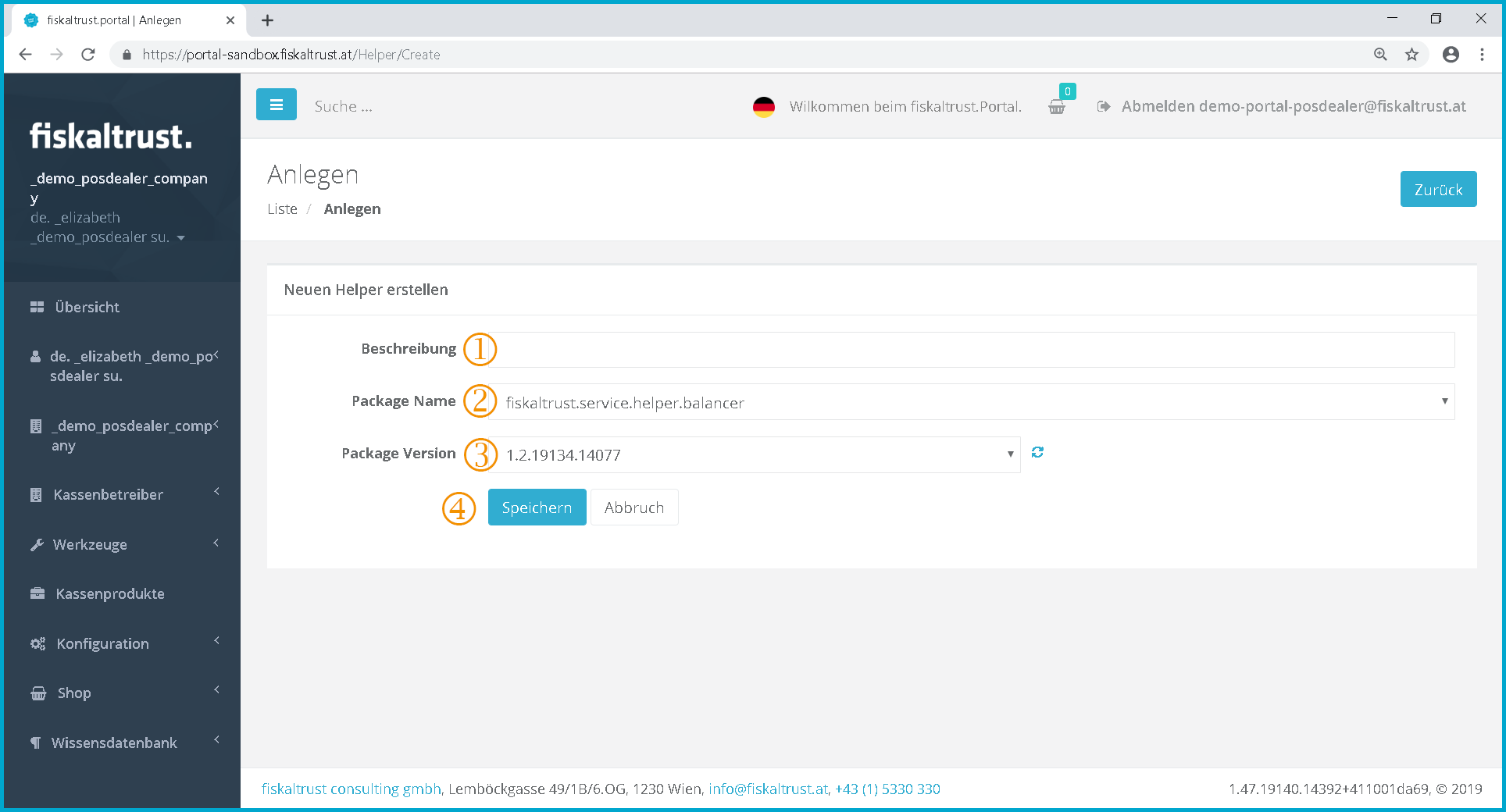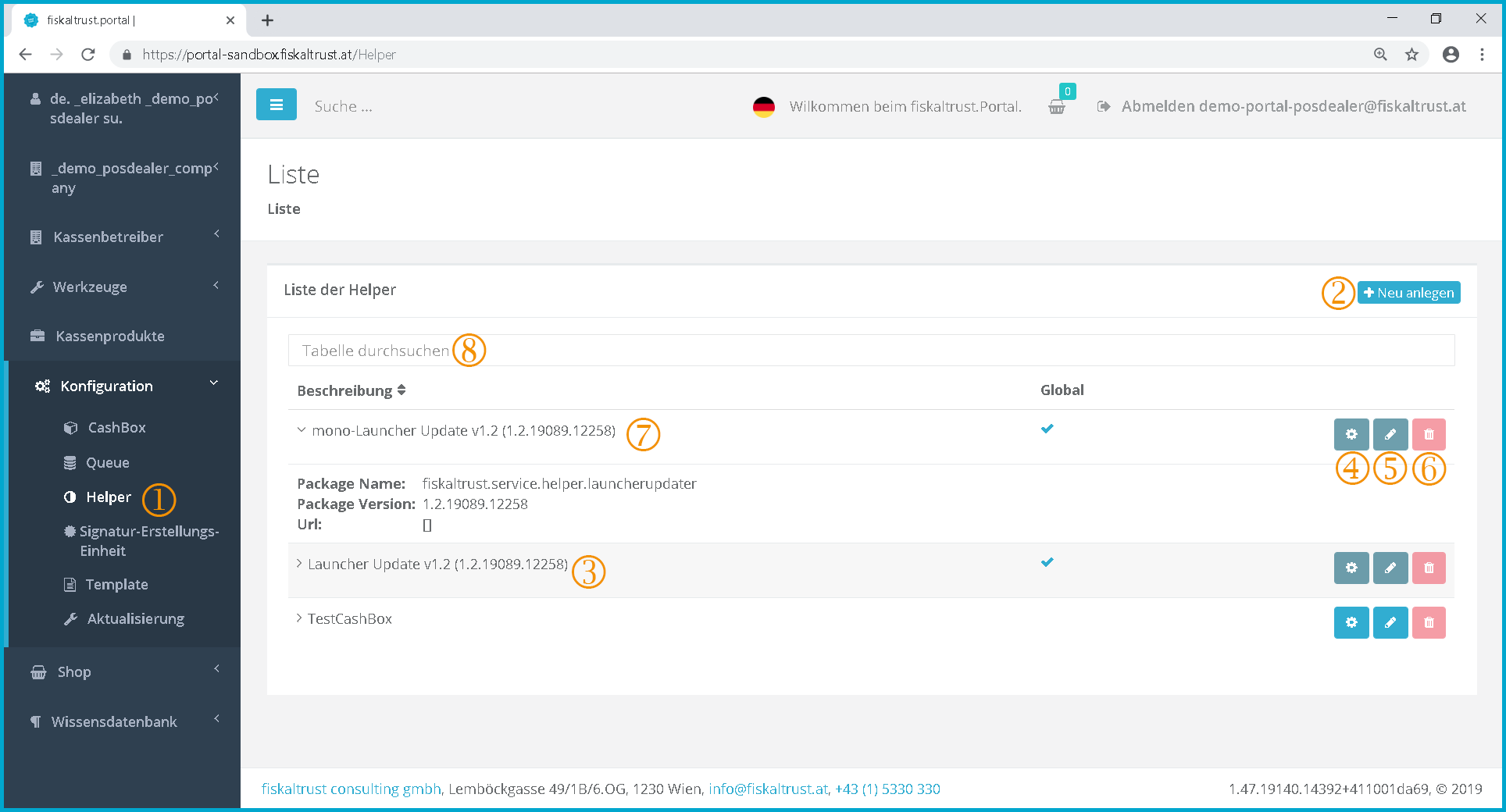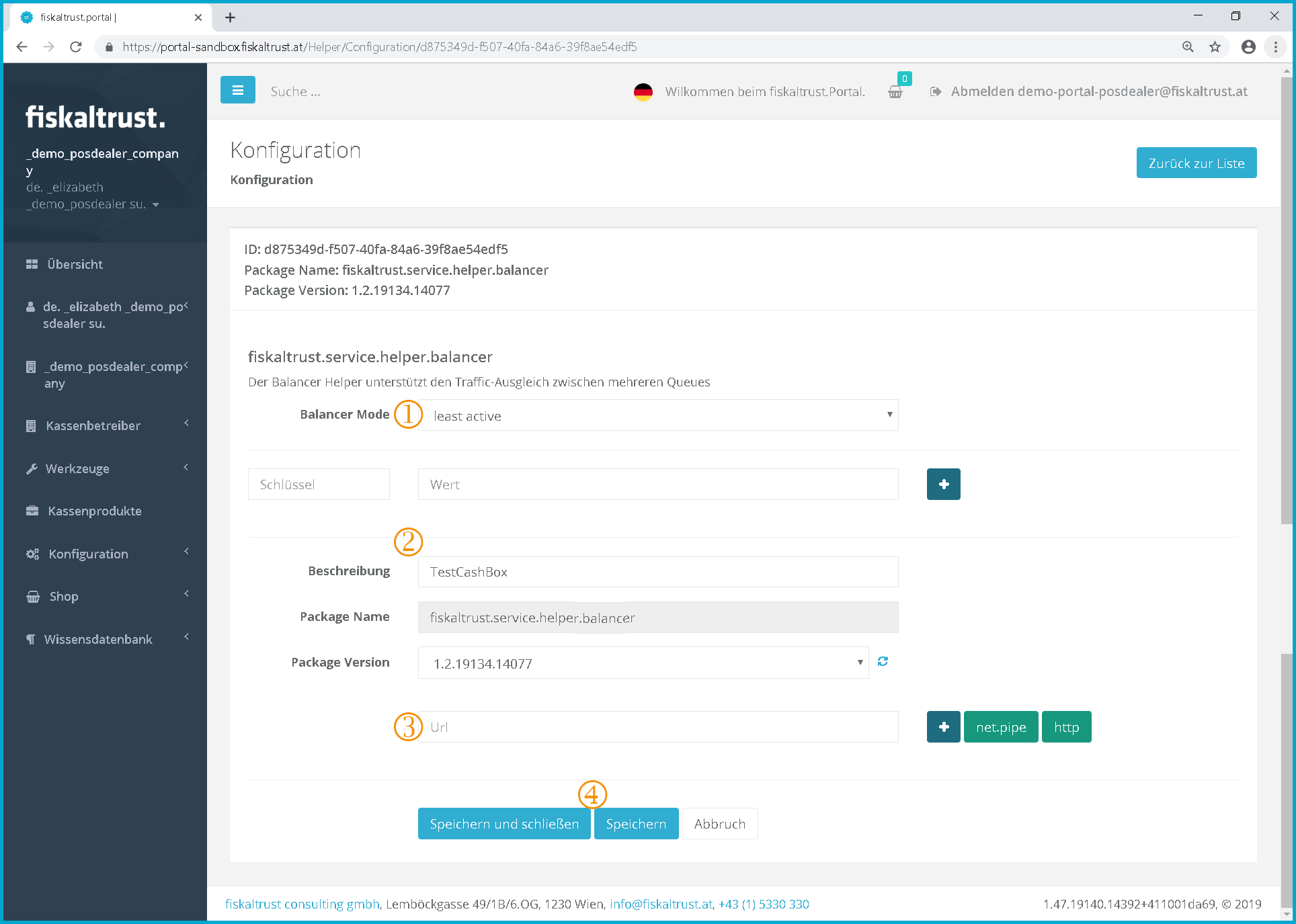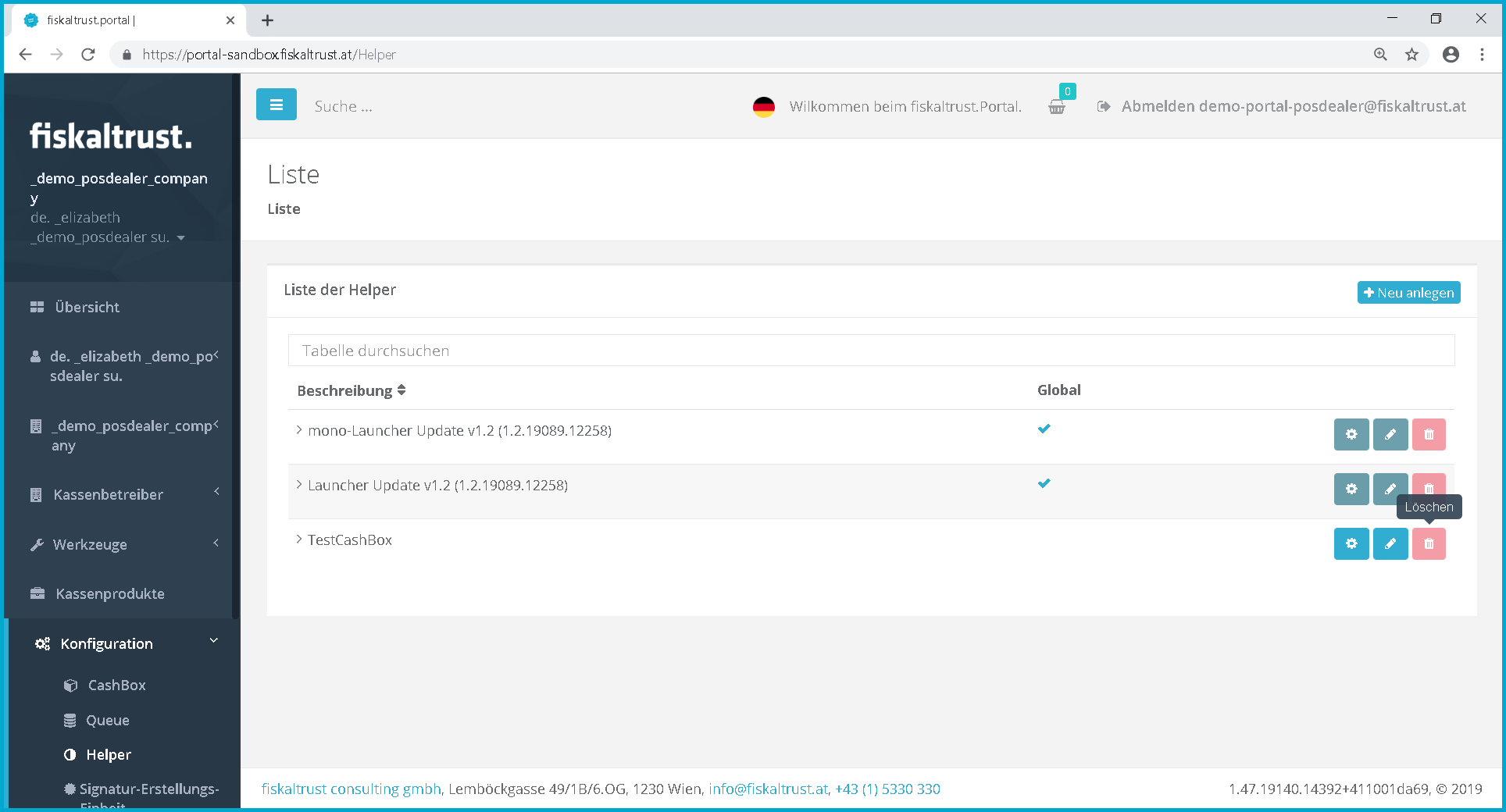Configuration
The Portal manual is no longer maintained. For the latest documentation, please refer to the PosDealer or PosCreator section of this site.
In case of any questions, we encourage you to refer to our current fiskaltrust Documentation Platform.
For further details, check the corresponding Knowledge Base Articles (KBA), which can be found on the fiskaltrust.Portal.
For using a template or a package see chapter Buying a package in the shop or using a template.
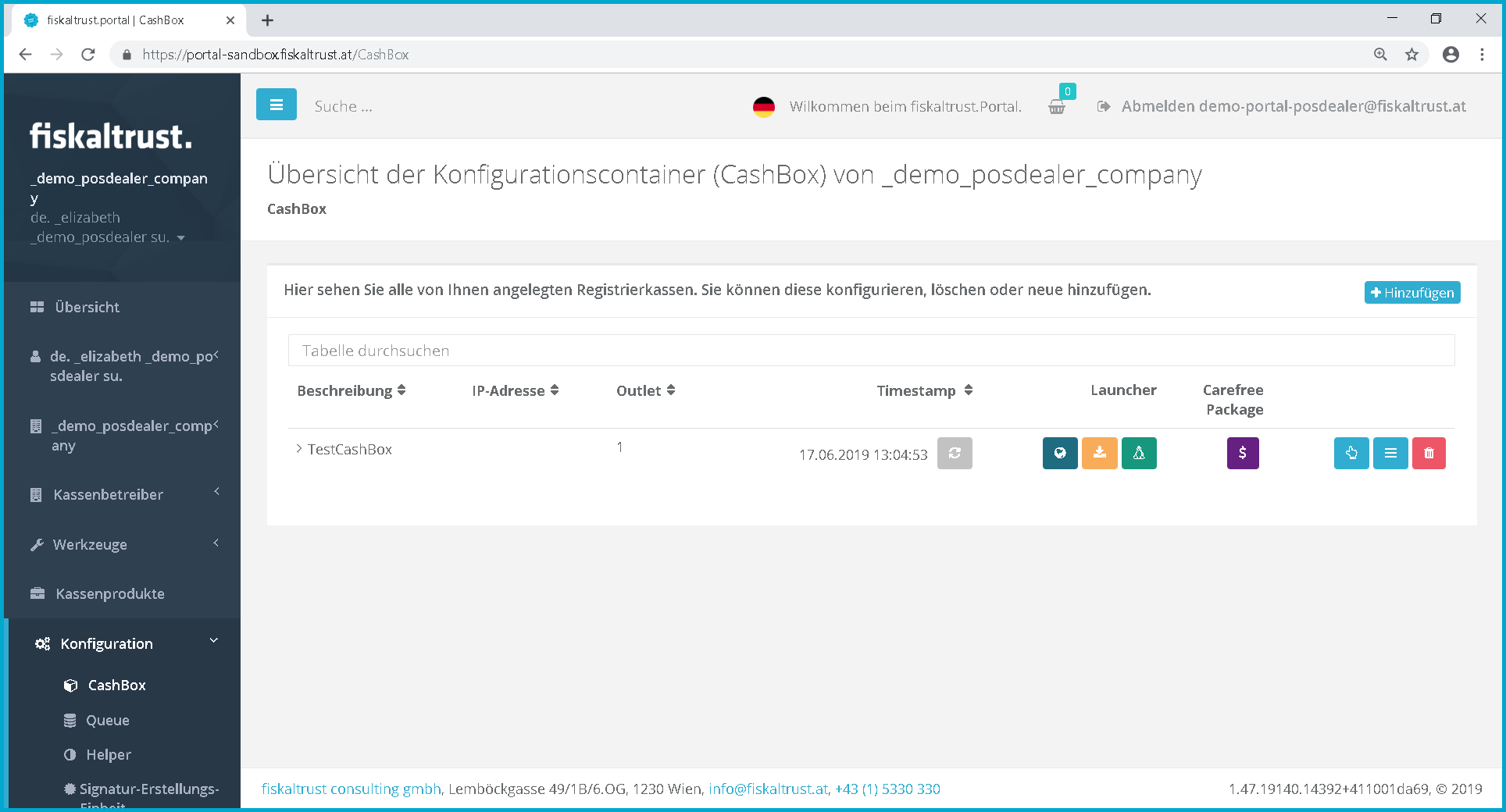 Overview of configured and available configuration containers
Overview of configured and available configuration containers
The creation and management of the components is discussed in the following chapters:
in general
for Austria
in France
CashBox
The CashBox is a configuration container and is restricted by national laws. Refer to the chapter "Configuration" in the Appendix for each country.
Queue
The functions are described in the currently valid interface description: https://github.com/fiskaltrust/interface-doc. Be aware that a queue, like the SCU itself, are based on national laws. Refer to the chapters in the appendices for the national implementations.
Helper
Helpers are modules which are extending the CashBox with further functionality. The type and number of helpers can vary depending of national laws and/or needed functionallity of POS-Systems.
Installation of the helpers
In order to get to the installation and configuration of the helpers, click on the menu item "Helper".
By clicking on [Create new] a page is called up, on which a new Helper can be created.
Add a helper
In this field the name of the helper can be changed.
Here you can use the dropdown menu to select from the various package versions.
The package version can also be selected using a dropdown menu. These can be updated by clicking on
.
Click on [Save] to save the Helper configuration.
Overview Helper
To get to the Helper configuration, click on the menu item "Helper".
Click on [Create new] to go to the page for creating a new helper.
The name of the helper is displayed here.
By clicking on
, the basic settings and package configuration for individual use of the Helper in the cash register can be called up again.
By clicking on
, things like the description, package name and version of the helper may be edited.
Click on
to delete the helper. However, the button to delete the helper is currently inactive for legal reasons, so no helper can currently be deleted.
A brief overview of the data for the selected helper is displayed here.
With the help of the search function, a helper can be searched for by entering any parameter in the search field.
Helper configuration
Here you can choose between the individual modes "least active" and "round robin" in the dropdown menu.
In this field the name of the helper can be changed.
Here you can create a URL for your Helper. By clicking on
you get a URL, which is suitable for local use without internet connection, because no firewall settings are required.
By clicking on the
button, the system generates a URL for you with which the POS system can access the helper. You can rename the URL yourself. This can look like this: http://localhost:1200/Helperfiskaltrust
Click on [Save] to save the Helper configuration.
Helper delete
For legal reasons it is currently not possible to delete the helper.
Update
With this module the configuration of a group of CashBox (grouped by package version) can be updated to a new version of the fiskaltrust.Service.