Failure Scenario
This chapter describes the failure scenario and how to handle it in accordance with French law. The general rules for cash register integration are described in the Chapter "Cash Register Integration" of this document.
Middleware not reachable or failing
If a cash register cannot communicate with the fiskaltrust.Middleware it is most likely due to a failure of the network connection, the Middleware host, or the Middleware itself. Such a failure means that the electronic recording system is not operational and there is no access to the appropriate journal.
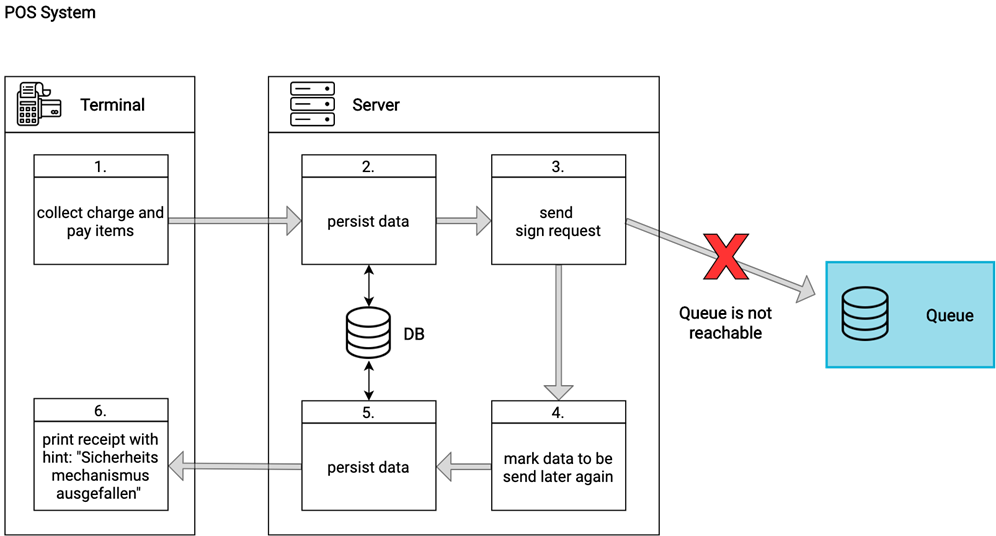
If the cash register doesn’t receive a response from the Middleware (e.g., due to a network or server outage), the following steps should be taken:
- The cash register or input station must automatically generate a receipt and a copy of it.
- The receipt should be labeled with "mode dégradé" (degraded mode) and include the current failure counter.
- The receipt copy should be stored until the problem is resolved. The cash register can store this copy electronically.
- Once the Middleware is reachable again, send all receipts marked as "receipt copy, electronic recording system failed" to the Middleware.
- Mark these receipts with the "failed receipt" flag to indicate the issue. The flag can be found in the Reference Table Chapter - ftReceiptCaseFlag. The Middleware will respond with a "Late Signing Mode" status.
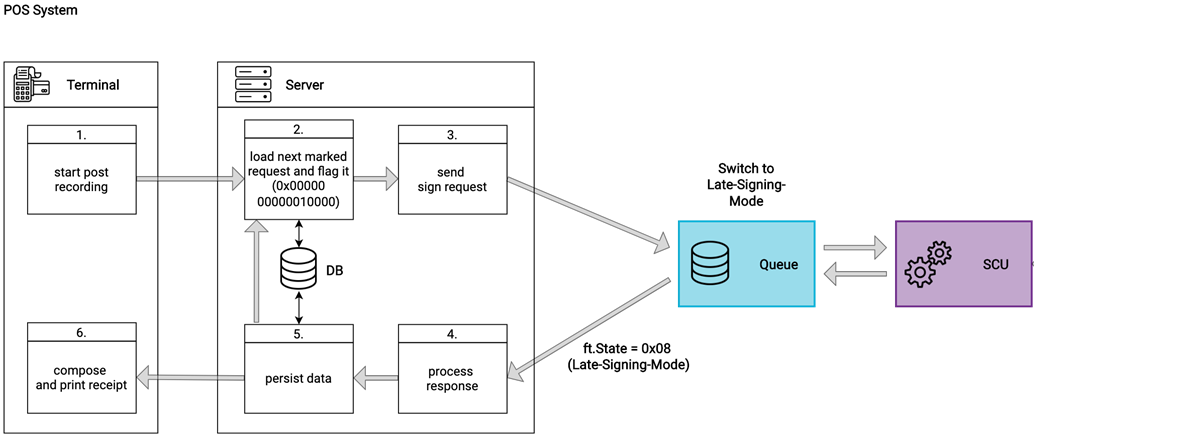
Mark these receipts with the "failed receipt" code to indicate the issue. The Middleware will respond with a "Late Signing Mode" status.
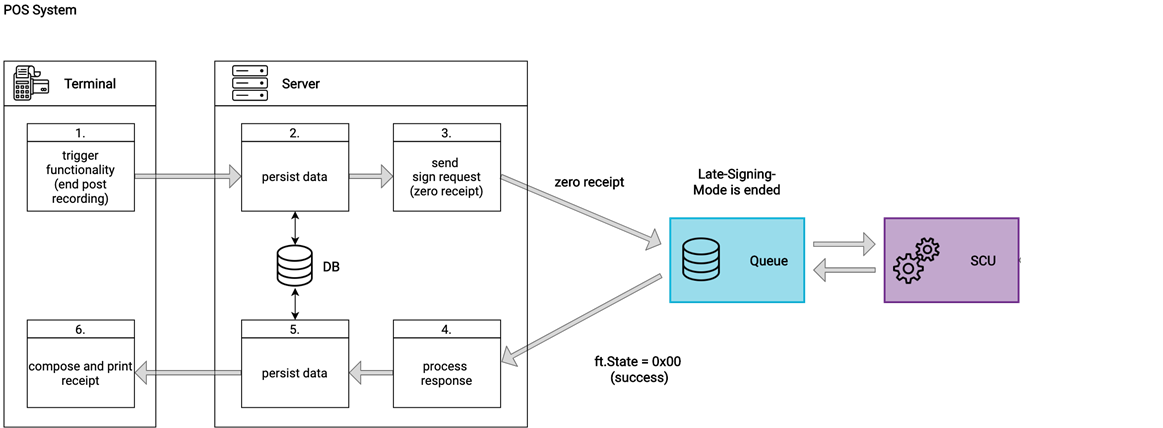
We recommend re-sending the first failed receipt with the receipt request flag 0x0000800000000000. This ensures that if the receipt was already sent but the response was lost (e.g., due to a network issue), the Middleware will retrieve and return the original receipt. More details about this flag can be found here