Architecture
After reading this, you can explain the basic architecture of the fiskaltrust.Middleware, the purpose of a Queue, an SCU, a Cashbox and a launcher.
Introduction
A typical fiskaltrust setup consists of a three-tiered system.
- Your POS System
- fiskaltrust.Middleware (running your fiskaltrust.CashBox) to provide the service itself
- fiskaltrust.Portal to manage your setup
The following schema provides an overview of how the three tiers interact.
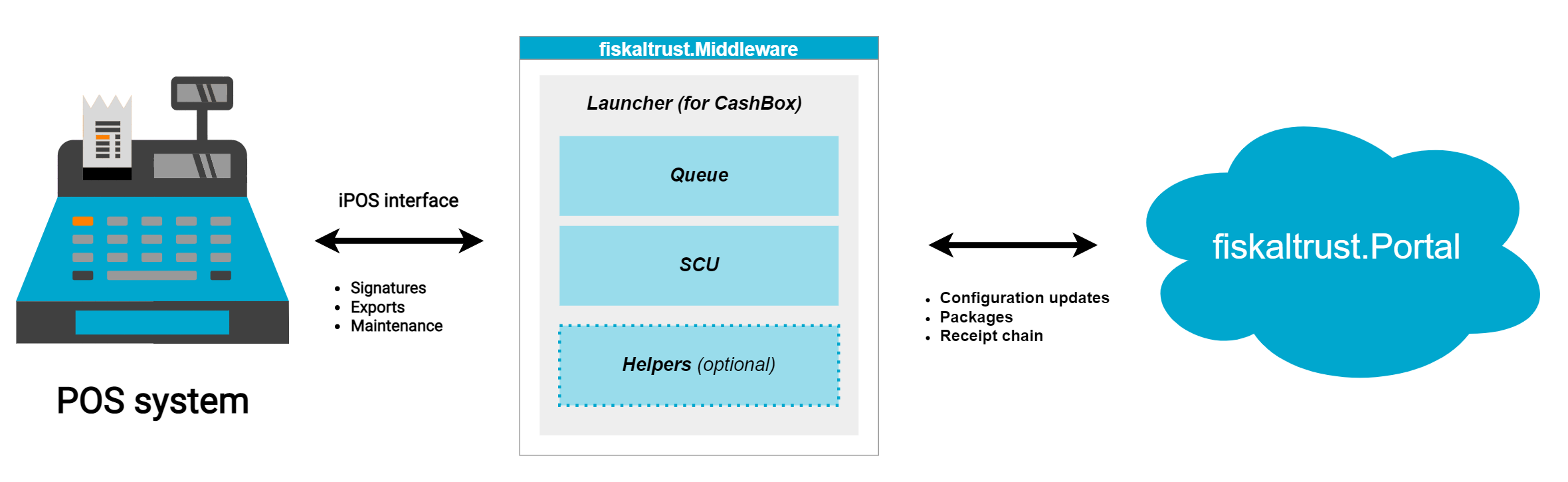
fiskaltrust.Middleware is the autonomous service providing the core fiscalization functionality. Your POS System connects to the Middleware to sign and persists its receipts, and the Middleware, in turn, communicates with the fiskaltrust.Portal to upload its receipt chain and receive any changes you made to its configuration on the Portal side.
The following paragraphs will provide a brief overview of these major components.
Portal
The fiskaltrust.Portal is the central management hub where you control all aspects of your fiskaltrust account and the accounts of your associated POS Operators (subject to their authorization). You also manage setups and updates of your Middleware instances (CashBoxes)via the portal. The Middleware uses the fiskaltrust.Portal to receive the CashBox configuration mentioned above for package management and updating its receipt chain.
fiskaltrust offers its portal in each country. You reach it at https://portal.fiskaltrust.[CCTLD].
CashBox
The CashBox is the main configuration set of a Middleware instance and contains all details for the Middleware to run successfully. You configure CashBoxes in the fiskaltrust.Portal. The Middleware will fetch the latest configuration on each start.
Middleware
The Middleware is the leading fiskaltrust service used directly by your POS System*. It follows a modular approach and supports several components, which you can individually combine in a Middleware instance (CashBox*) to fit your custom setup and requirements best.
Launcher
The Launcher is the bootstrap component of a Middleware instance. It downloads the most recent CashBox configuration data from the portal, performs necessary maintenance and starts the configured components.
Depending on which scenario you want to use the Middleware in, there are different kinds of Launchers:
- we provide desktop Launchers for on-premise installations for Windows and Linux/macOS
- a Launcher for Android
- a container setup (in the form of a Helm chart) for running the Middleware in a container-based environment like Kubernetes.
In addition to this, fiskaltrust also offers an entirely cloud-based, hosted fiscalization Middleware wherever this is legally possible.
Queue
The queue is the central component of your fiskaltrust setup. It provides the communication interface (e.g. REST) for your POS System, manages the receipt datastore, and handles the signing requests from your POS System.
SCU
The Signature Creation Unit is a supporting component to the queue and is responsible for providing the queue with the actual legally compliant receipt signature, as required per national regulations.
Depending on your market's regulations, the SCU might require the use of an additional SSCD. Typically, externally attached hardware dongles or third-party SaaS platforms provide the SCU with the required signature.
Helpers
Based on the particular use case, you can also configure additional helper components in addition to queues and SCUs.
One such helper is Helipad, deployed by default, which handles the Middleware communication with fiskaltrust.Portal.