Cases
After reading this, you can work with support cases in the Help Section of the portal.
Introduction
As a PosCreator or as a PosDealer, you can contact fiskaltrust's Customer Success Team. A call center will answer your call. The agents will create a ticket, as will any E-Mail you send to the country-specific address below. If your request can't be answered with a quick explanation, a Customer Success Team member will make a new case. In that case, you will receive a confirmation via E-Mail.
The Help Section of the fiskaltrust.Portal shows you the option to check all cases assigned to your company. This option also gives the various users of your company an overview of actual open and already closed cases.
If you have any questions, please always use the reply E-Mail. The case number will help you identify the related messages in your inbox.
Work steps
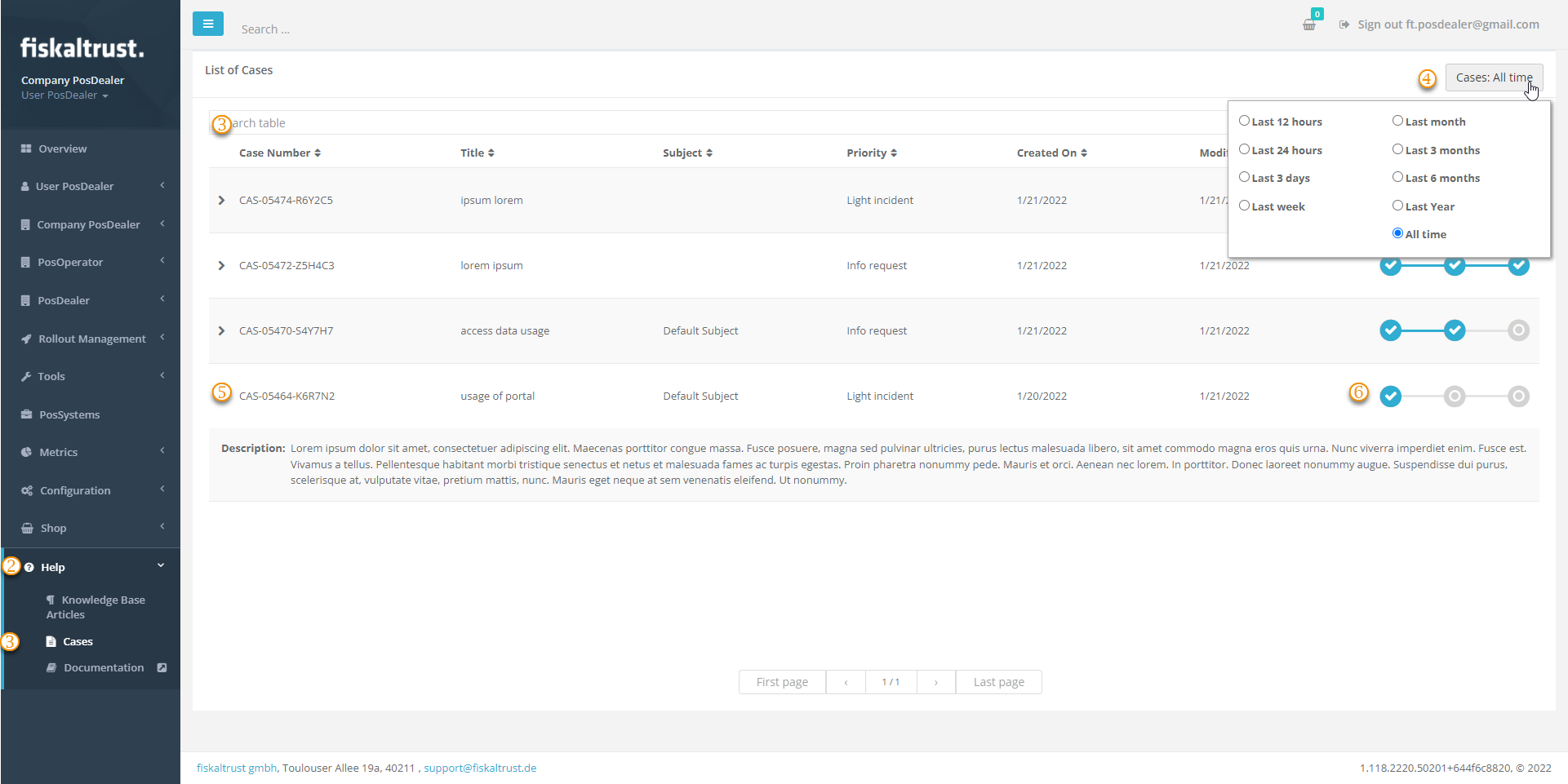
| options | description |
|---|---|
Help: Tick to open the Help-Area. | |
Cases: Tick to open the Cases. | |
Search table: Enter a search keyword. | |
| Selection of the search period: reduce or select the period, when your case has been created. | |
Case Number: Tick here to open the description of the case. | |
Progress: the progress of a case changes from Identify to Research and Solved. |