fiskaltrust.Portal
The Portal manual is no longer maintained. For the latest documentation, please refer to the PosDealer or PosCreator section of this site.
In case of any questions, we encourage you to refer to our current fiskaltrust Documentation Platform.
For further details, check the corresponding Knowledge Base Articles (KBA), which can be found on the fiskaltrust.Portal.
Please note that various menus and functions presented in this manual are only visible and therefore available after the corresponding authorization has been assigned in the user administration.
The primary contact is the user who has all authorizations for a company and can therefore administer the authorizations.
Homepage
The fiskaltrust.Portal (hereinafter ft.Portal or simply Portal) can be used free of charge by all partners and their PosOperators. It can be reached directly via the URL https://portal.fiskaltrust.fr or via the hyperlink on the homepage . All PosOperators, PosDealers, Consultants and PosCreators can easily manage the necessary functions for operating the POS-Systems via the Portal. Further more auditors of the fiscal authorities can export fiscal archives with the functionality of the portal.
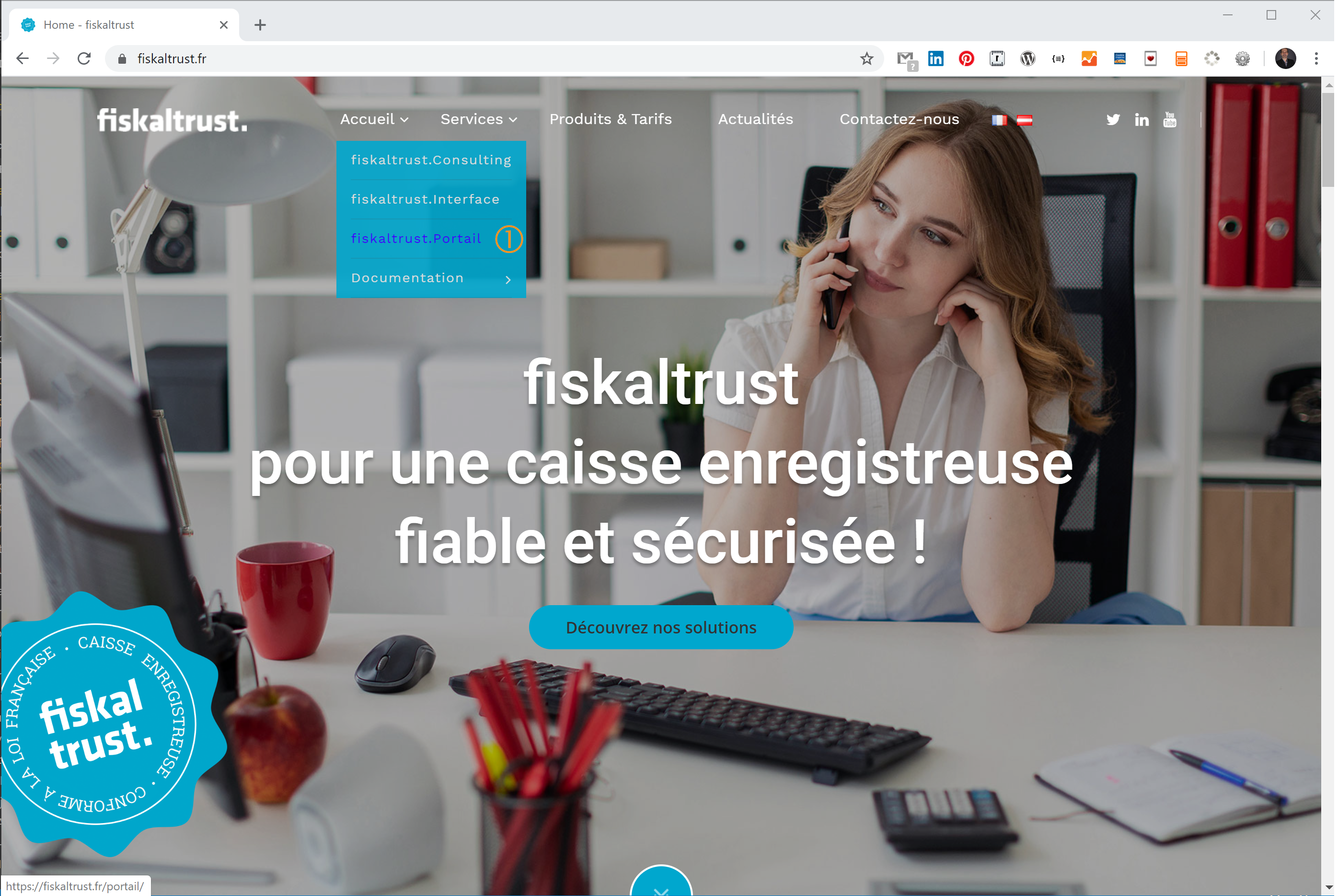
By clicking on the hyperlink PORTAIL on the homepage, the fiskaltrust.Portal can be accessed.
The registration of the user and the company is explained in chapter Registration.
Landing page
The landing page is the welcome page of the fiskaltrust.Portal and can be accessed directly via the URL: https://portal.fiskaltrust.fr
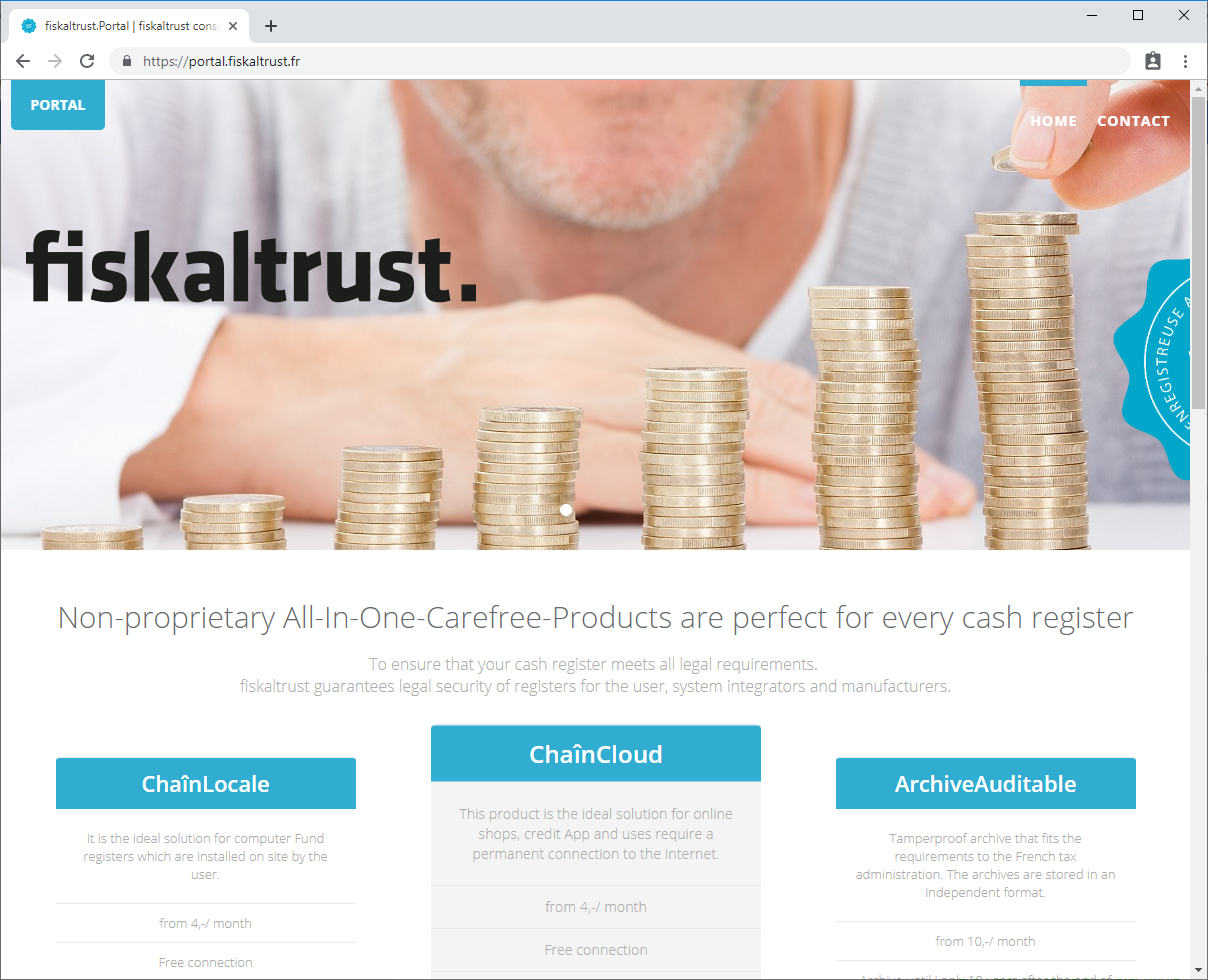 Landing-Page of the ft.portal | https://portal.fiskaltrust.fr
Landing-Page of the ft.portal | https://portal.fiskaltrust.fr
The login or registration of a user/company on the ft.Portal is initiated by clicking on
.
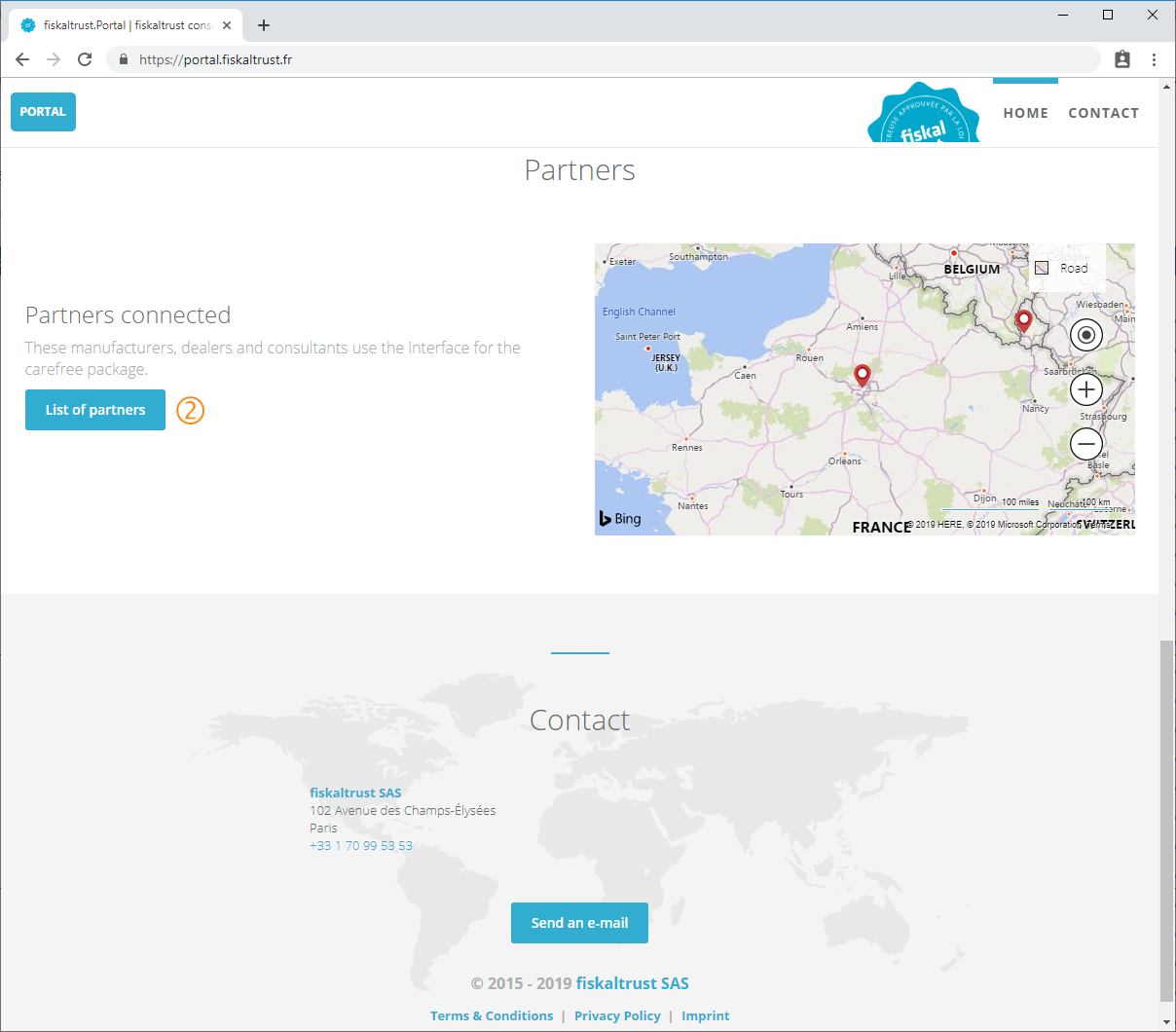 Landing-Page of the ft.portal | https://portal.fiskaltrust.fr
Landing-Page of the ft.portal | https://portal.fiskaltrust.fr
As a PosCreator, PosDealer or consultant, you can voluntarily register in the list of fiskaltrust.Partners via the ft.Portal. These companies will be added to the list found at https://portal.fiskaltrust.fr/public/FilterPartners with their contact details.