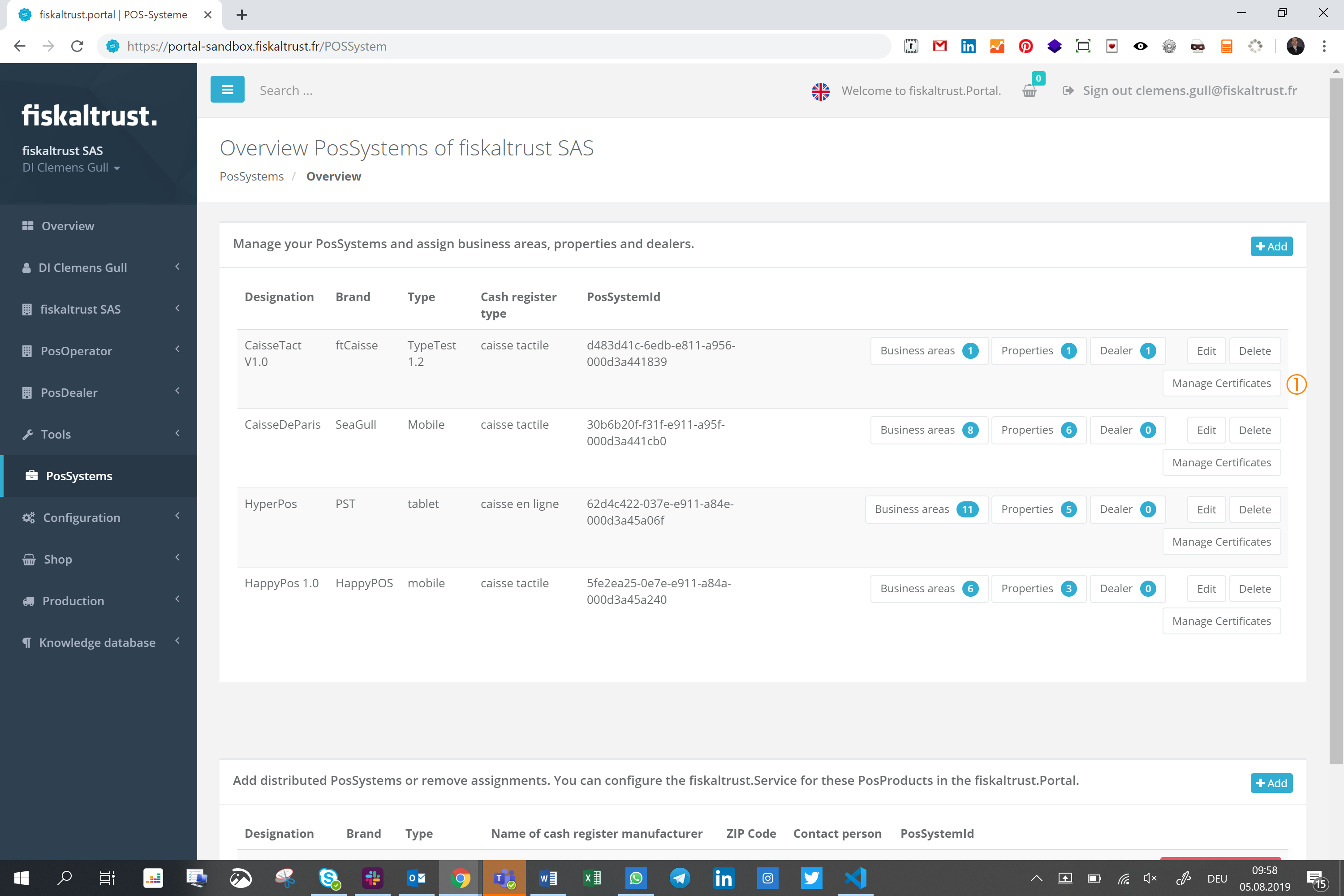PosSystems
The Portal manual is no longer maintained. For the latest documentation, please refer to the PosDealer or PosCreator section of this site.
In case of any questions, we encourage you to refer to our current fiskaltrust Documentation Platform.
For further details, check the corresponding Knowledge Base Articles (KBA), which can be found on the fiskaltrust.Portal.
How to manage a PosSystem in general see chapter Manage POS-System.
Manage certificates of a POS-System
This section of the fiskaltrust.Portal is only available for PosCreators. With the additional button in the overview of POS-Systems the certificate or self-attestation letter for this System can be managed.
For POS-Systems in France, the French laws requires proof of compliance. These documents can be managed with this module.
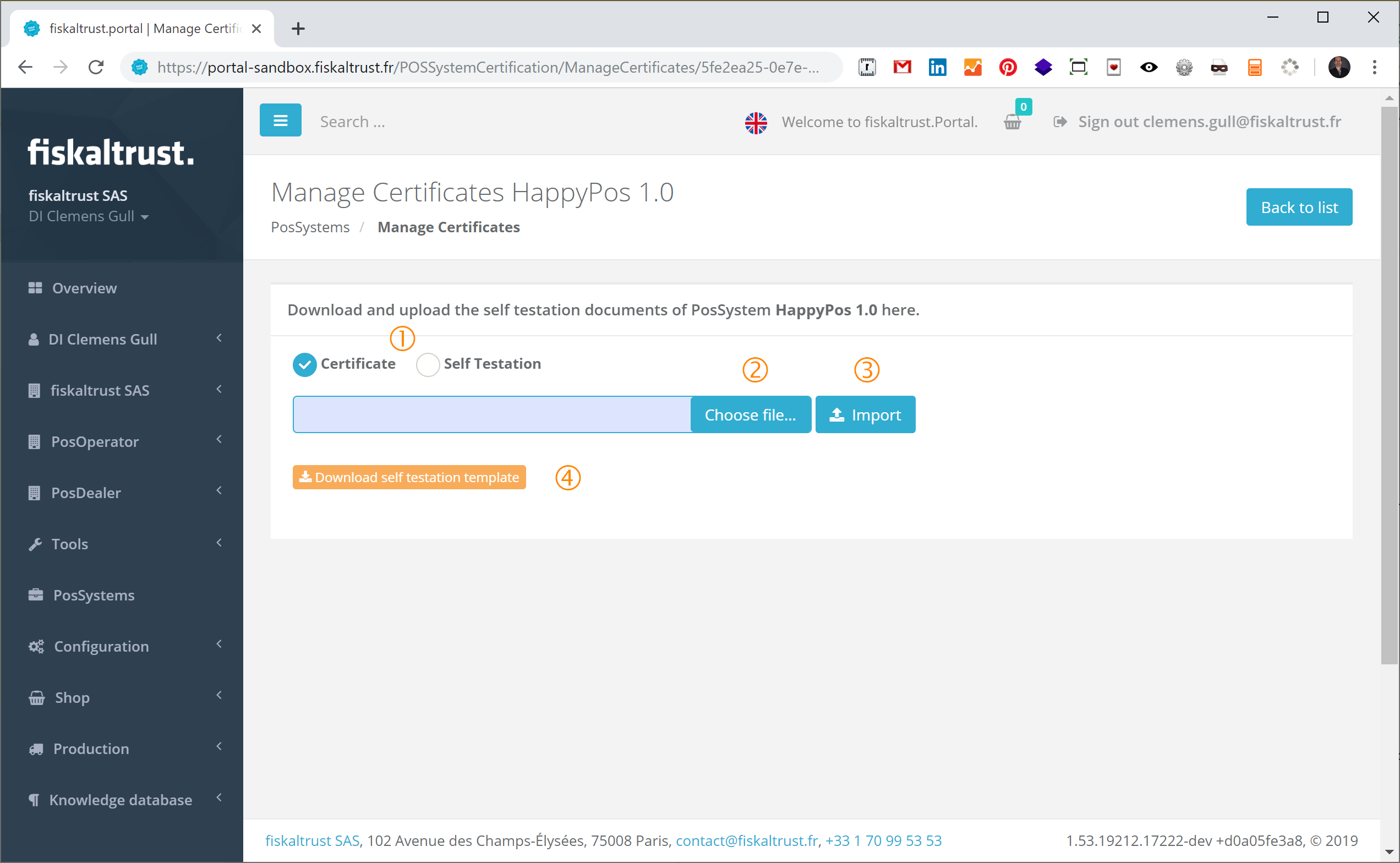 POSSystems - Manage certificates
POSSystems - Manage certificates
At first the type of proof has to be done, by clicking on the button Certificate or Self Testation. It depends if a certification from one of the certification organizations (e.g. Infocert or LNE) is present or the software is declared compliant by the PosCreator himself.
By doing a Self Testation first the template file has to be downloaded by clicking on the button [Download self testation template]. After completing the document it can be choosen
for upload and then imported
in the file storage of the specific POS-System.
The certifciate issued by a certification organization can be choosen for uploading and then imported
in the file storage of the specific POS-System.
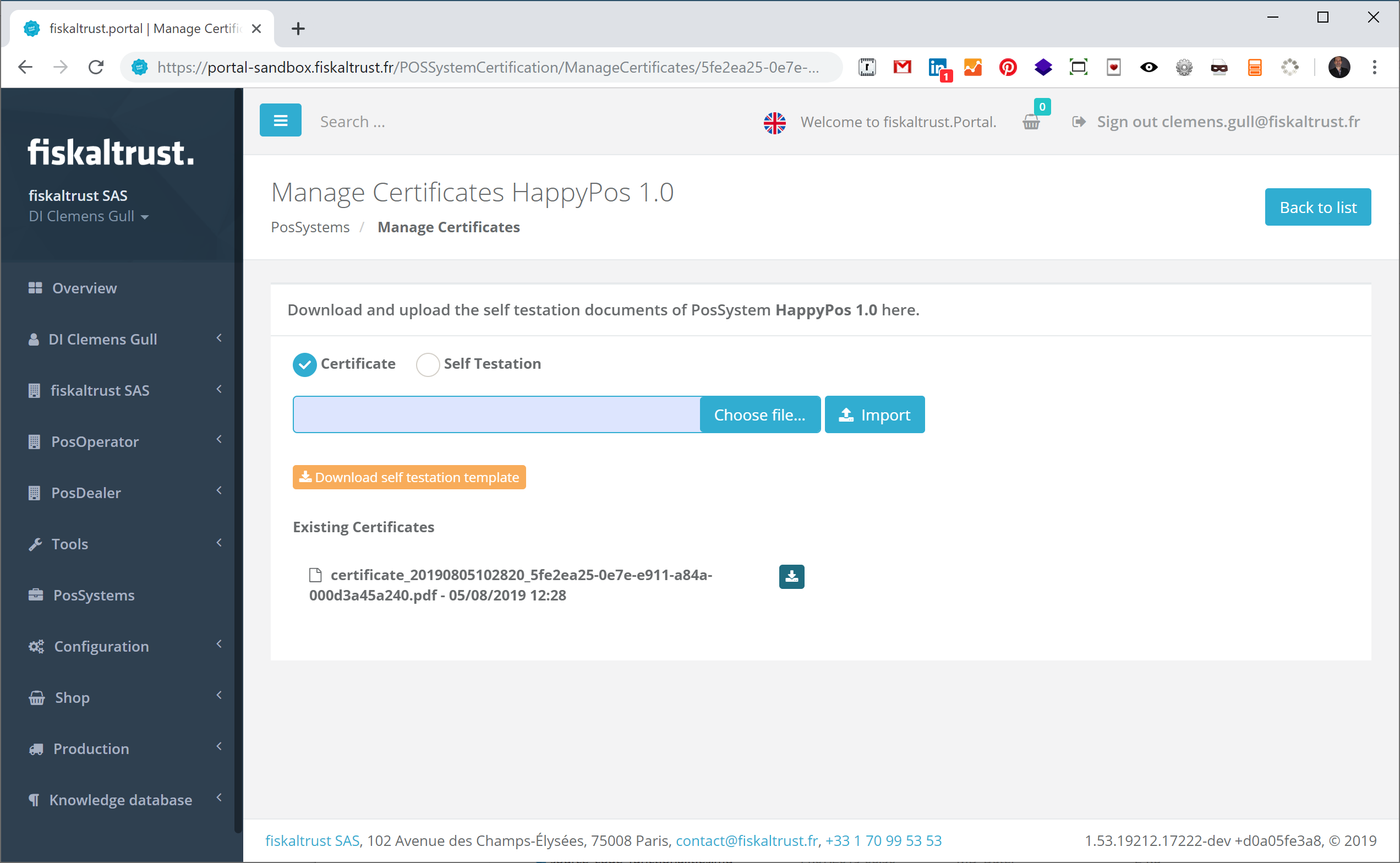 POSSystems - Imported certificate
POSSystems - Imported certificate
The uploaded certificates or self-testation letter can be downloaded by the PosOperator on his menu PosOperator and there with the submenu Overview.