PosSystems
The Portal manual is no longer maintained. For the latest documentation, please refer to the PosDealer or PosCreator section of this site.
In case of any questions, we encourage you to refer to our current fiskaltrust Documentation Platform.
For further details, check the corresponding Knowledge Base Articles (KBA), which can be found on the fiskaltrust.Portal.
Manage POS-System
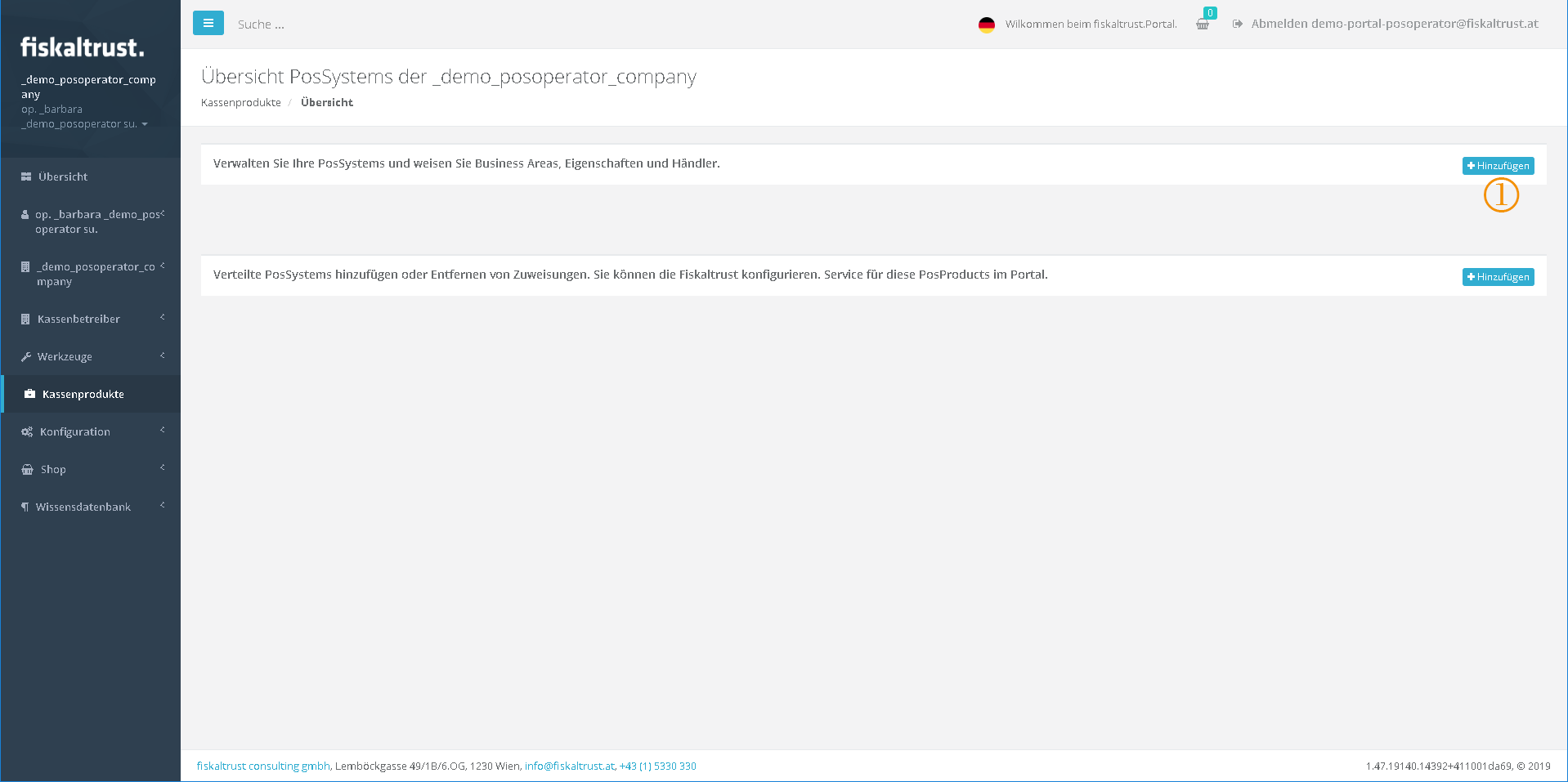 POS-Systems
POS-Systems
Text: "Here you can manage your own POS-Systems and assign them to industries, properties and dealers."
Add POS-System
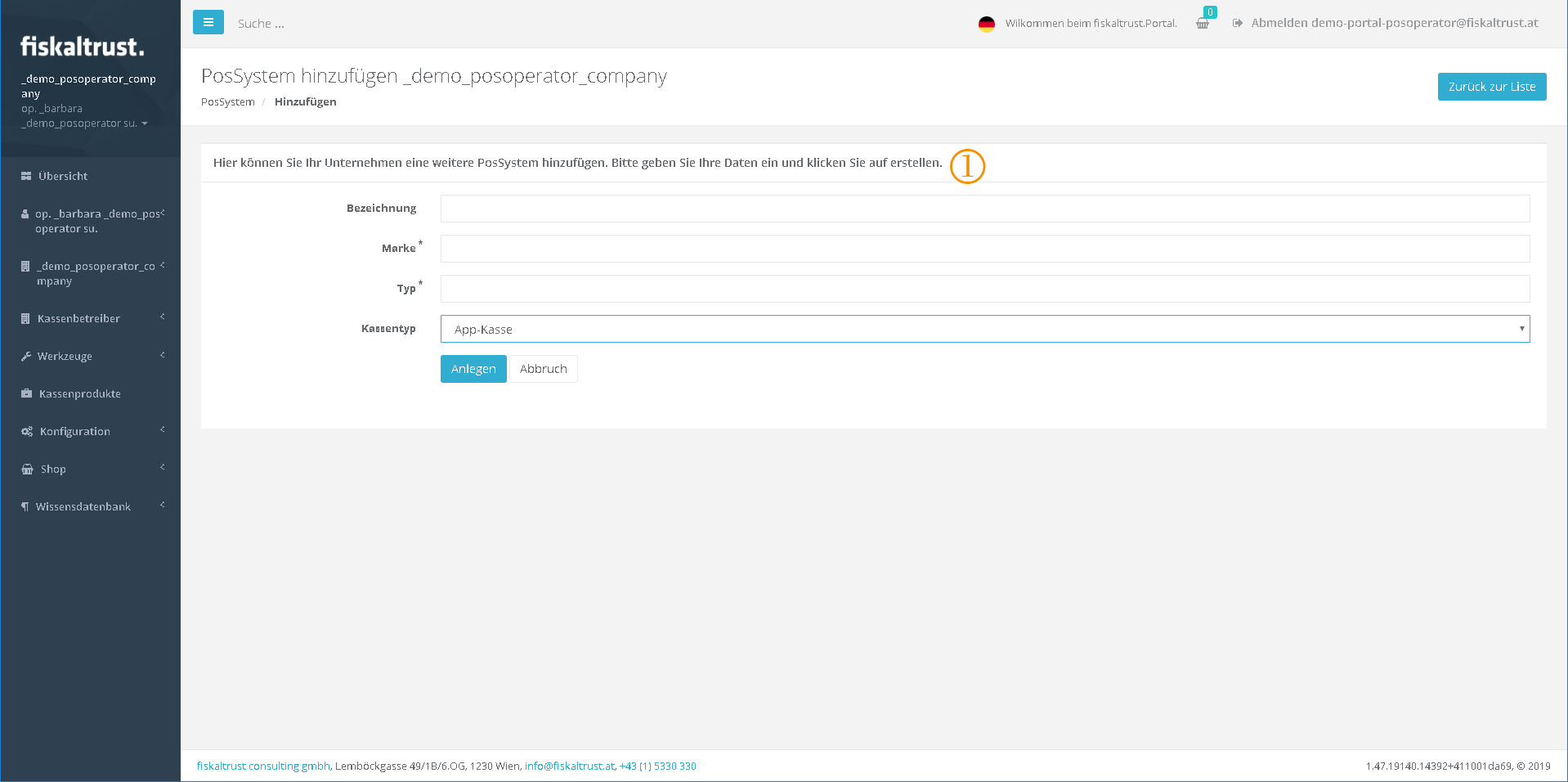 Add a POS-System
Add a POS-System
Text: "Here you can assign another POS-System to your company. Enter the data and then click on [CREATE]."
Overview
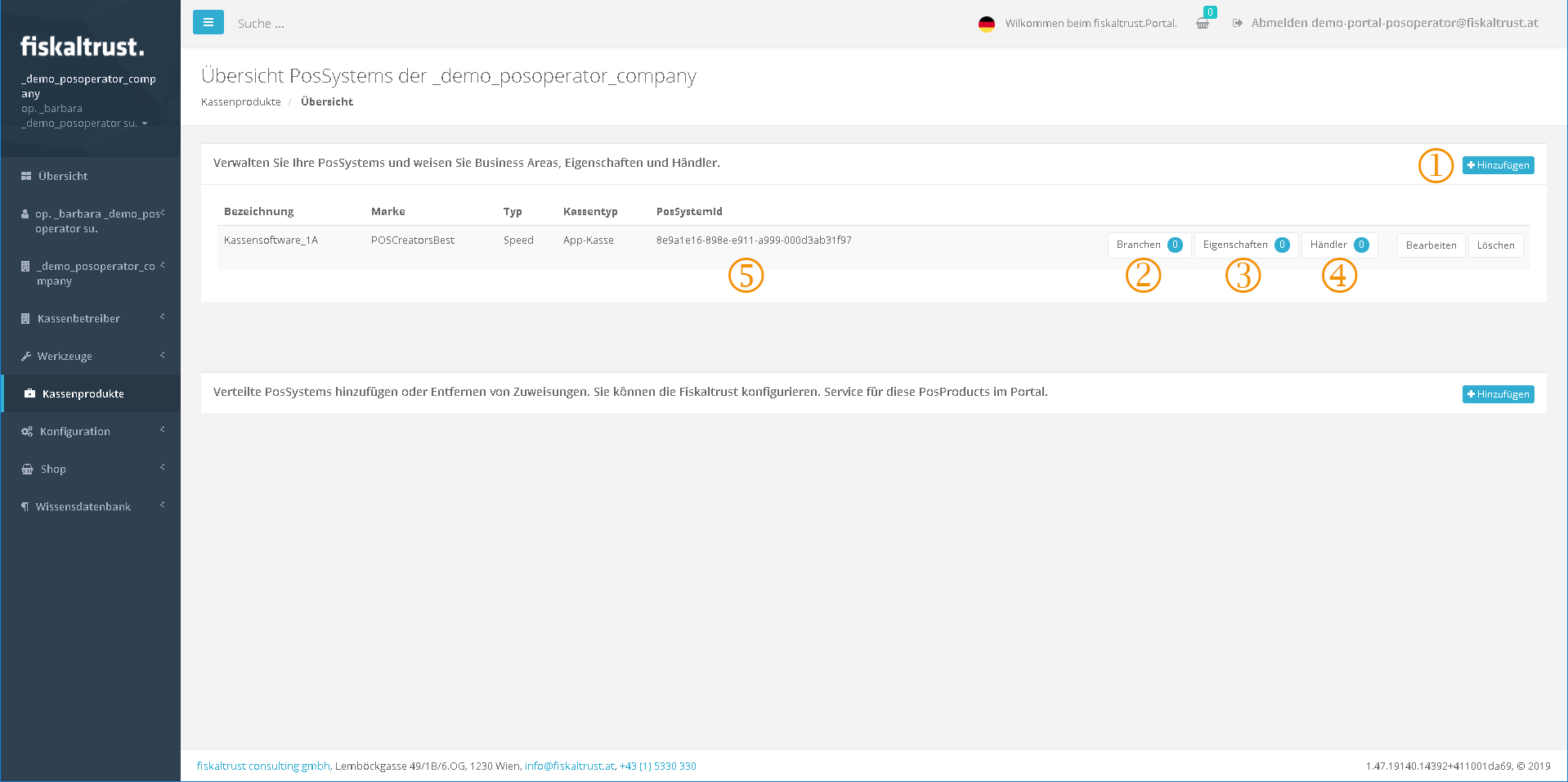 POS-Systems - overview
POS-Systems - overview
Text: "Here you can manage your own POS-Systems and assign them to industries, properties and dealers."
Here you can select the industries for which the POS-System is suitable, e.g. "POS software_1A".
Here you can define the properties that apply to the POS-System POS software_1A.
Here you can add another PosDealer to the POS-System, e.g. for this manual "POS software_1A".
The PosSystemId is automatically assigned by the system. This must be used for programming by the PosCreator in order to send it to the ft.service in the request of the cash register. Only then can the cash register be assigned to the POS-System and thus to the PosCreator. Please note the information for PosCreators and in particular the current interface description at
https://github.com/fiskaltrust/interface-doc.
Industries served by a POS-System
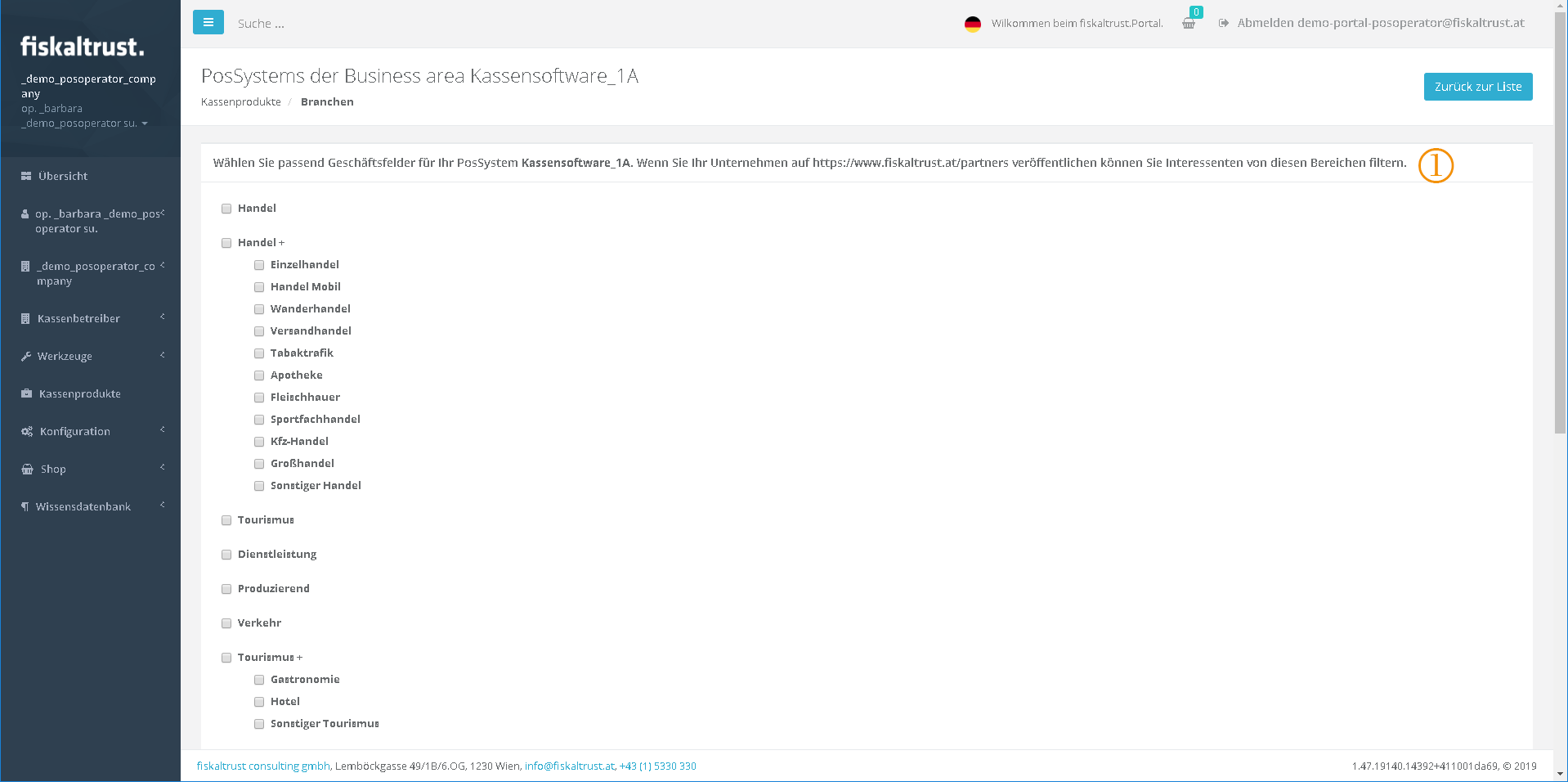 POS-System - Industries
POS-System - Industries
Text:" Here you can select the industries for which the POS-System POS software_1A is suitable. If you publish your company in the fiskaltrust partnerlist, you can filter interested parties by these industries."
Features of a POS-System
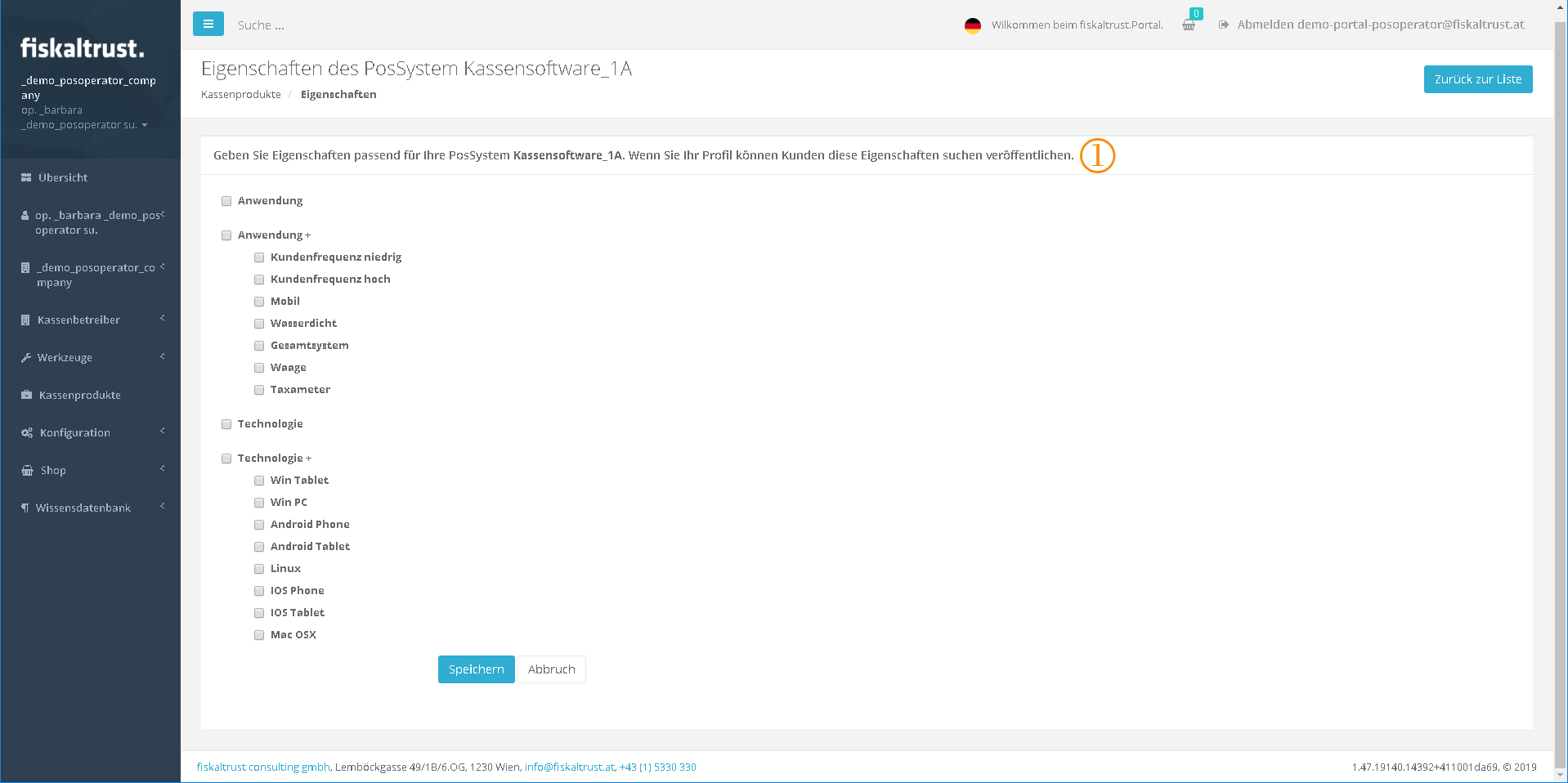 POS-System - Features
POS-System - Features
Text:" Here you can define the properties that apply to the POS-System POS software_1A. When you publish your profile, customers can search for these properties."
The "POS software_1A" is an example for this manual.
Add PosDealer to a POS-System
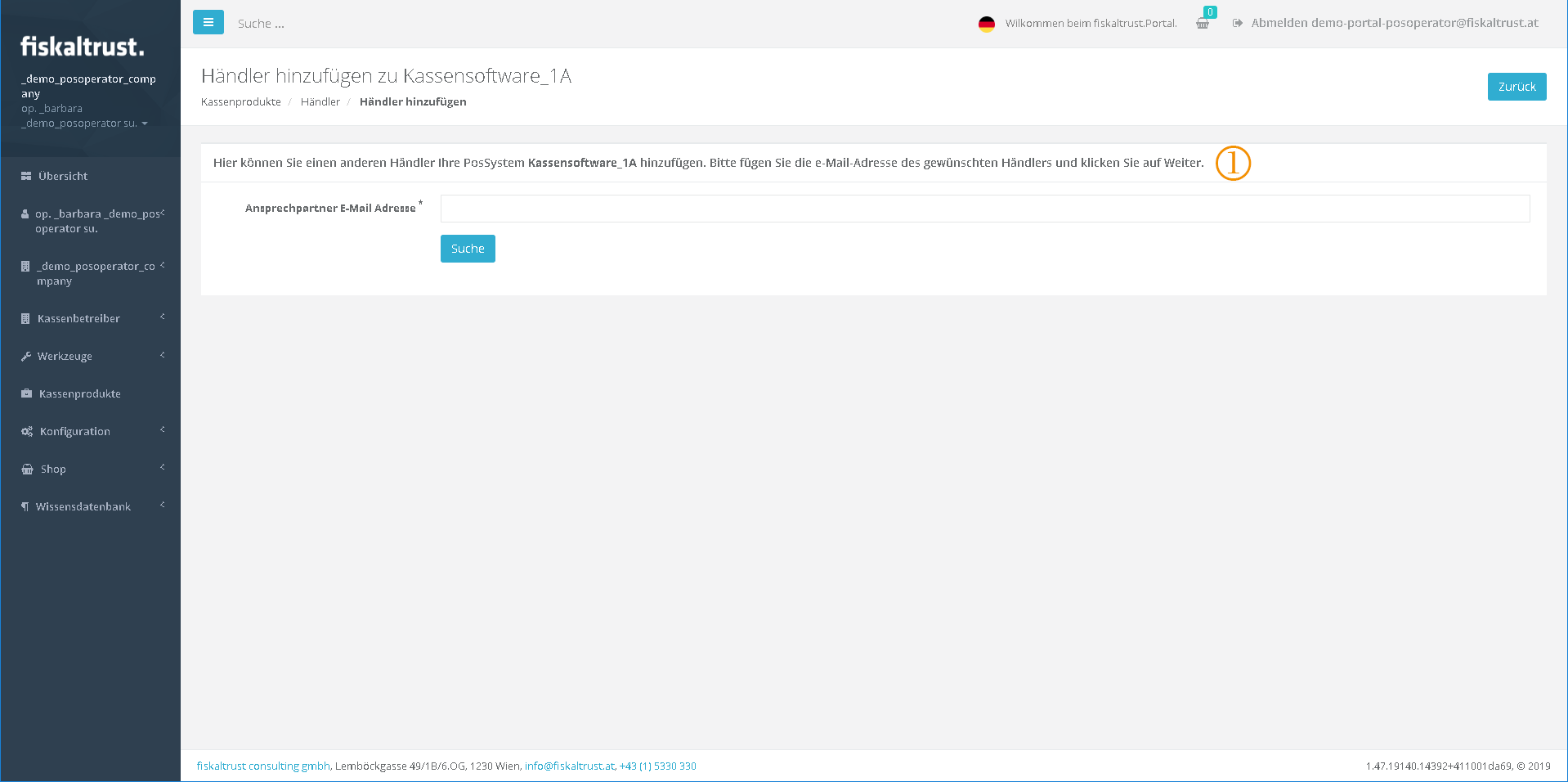 Add PosDealer to a POS-System
Add PosDealer to a POS-System
Text:" Here you can add another retailer to your cash register software_1A. First enter the email address of the retailer you wish to contact, then click [Next]."
The "POS software_1A" is an example for this manual.
Assign existing PosDealer to POS-System
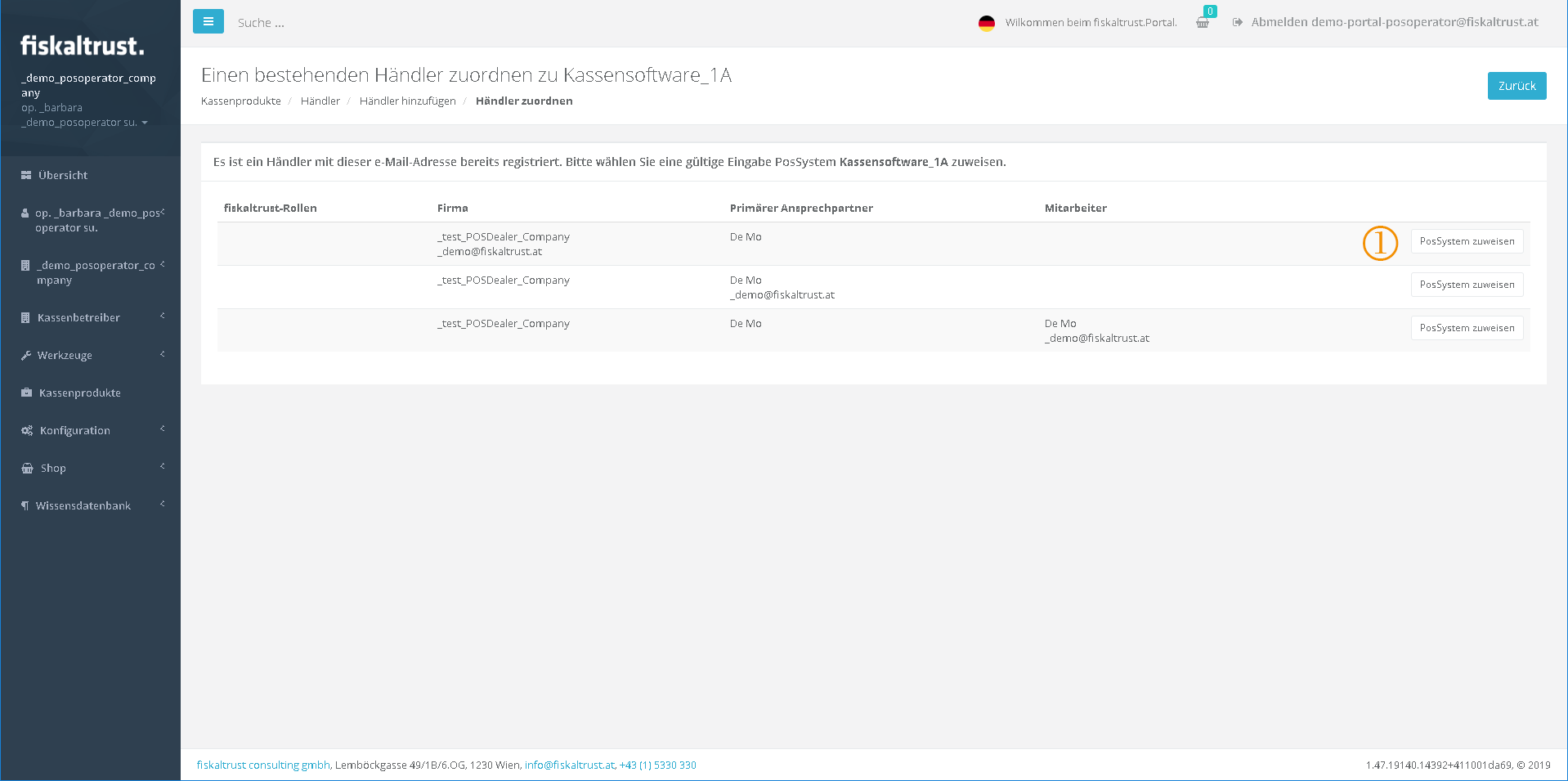 Assign an existing PosDealer to a POS-System
Assign an existing PosDealer to a POS-System
Here you can assign already registered PosDealers to your POS-System.
POS-System with assigned PosDealer
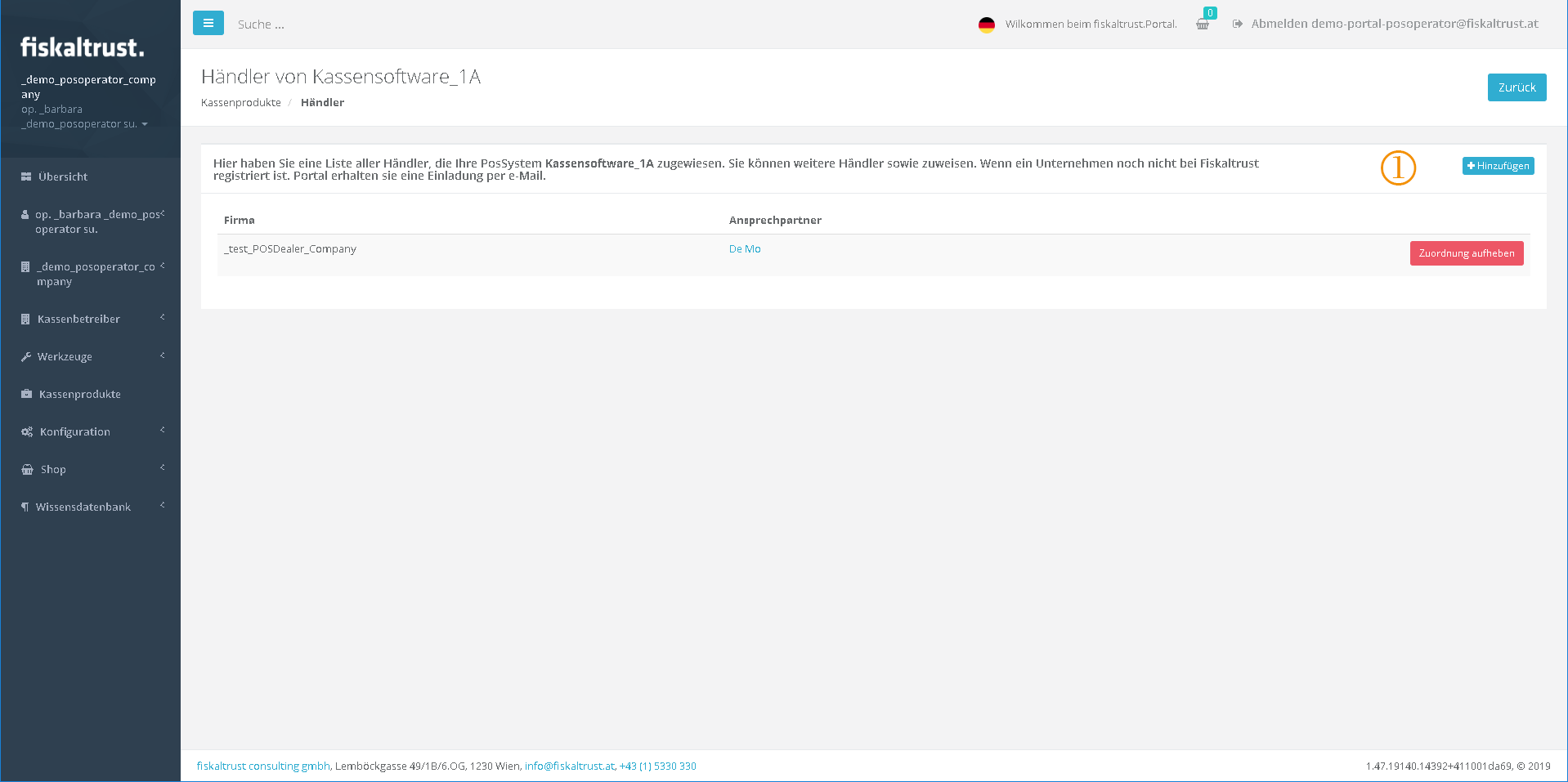 POS-System - assigned PosDeales
POS-System - assigned PosDeales
Text: "Here you see a list of all dealers assigned to your POS-System POS software_1A. You can assign further dealers. If a company is not yet registered in the fiskaltrust.portal, an invitation will be sent to it by email."
Request POS-System as PosDealer
A PosDealer can use this function to assign a POS-System from a manufacturer.
The POS-System is searched for first.
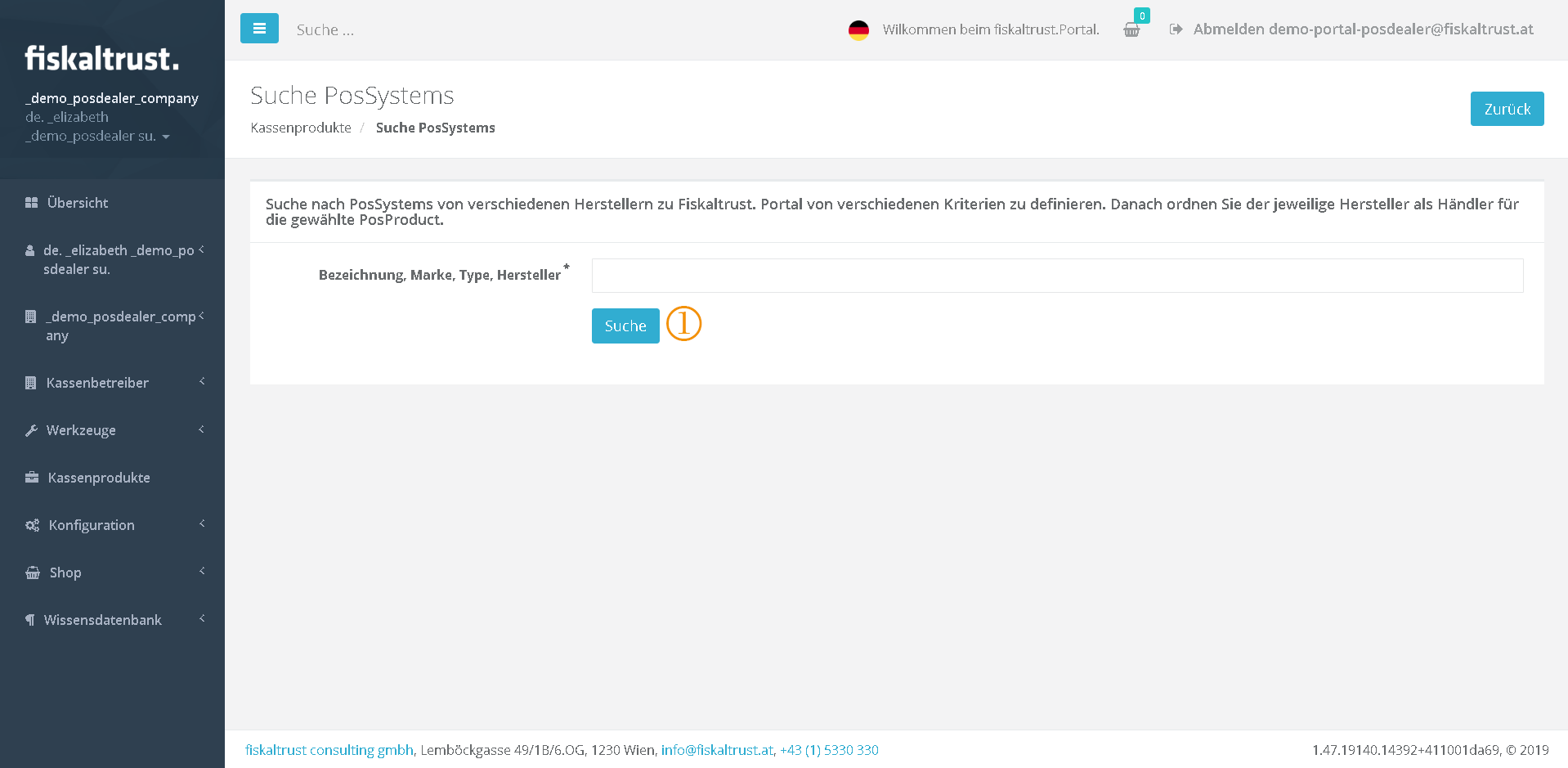 Search a POS-System
Search a POS-System
Text: "Here you can search all POS-Systems already created in the fiskaltrust.Portal by various manufacturers according to various criteria. Afterwards you can be assigned by the respective manufacturer as a dealer for this POS-System distributed by you."
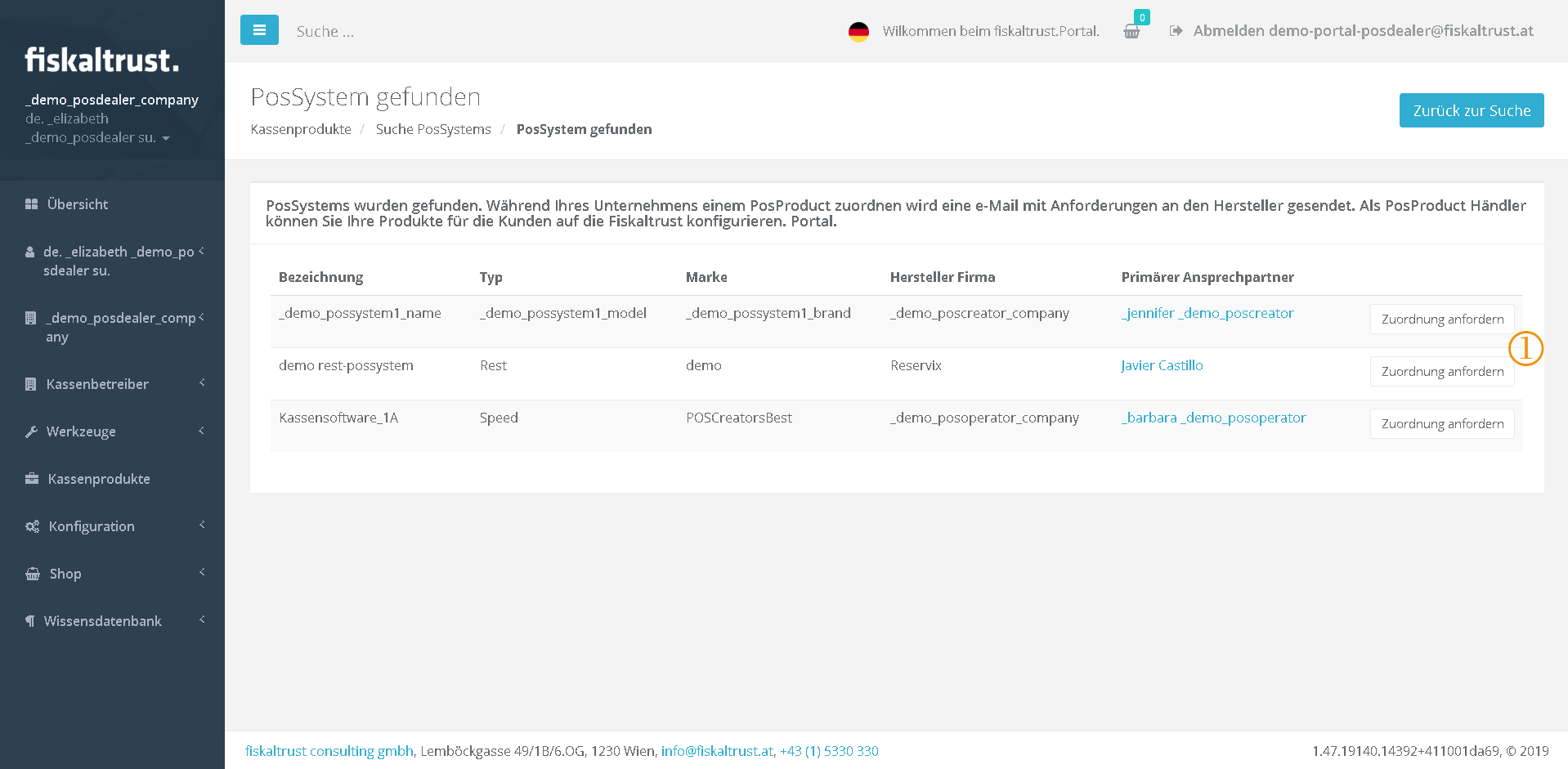 Request POS-System as PosDealer
Request POS-System as PosDealer
If the required POS-System was found, the assignment can be requested from the primary contact of the PosDealer.
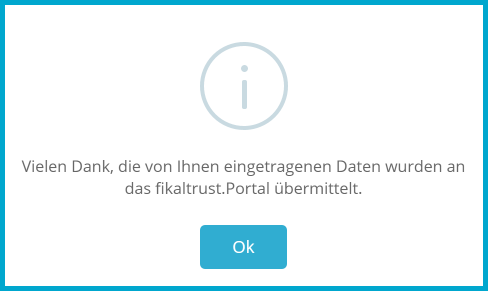 Request was submitted
Request was submitted
If the PosCreator accepts the assignment, the connection between the PosDealer and the manufacturer's POS-System is established.
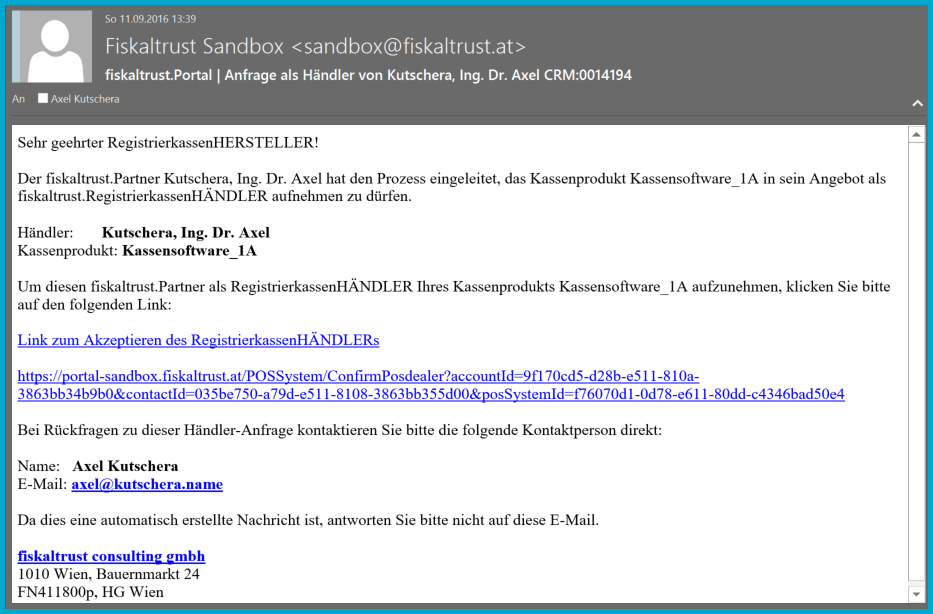 Email request with the request to assign a POS-System to a PosDealer
Email request with the request to assign a POS-System to a PosDealer
By clicking on the "Link to accept the PosDealer" or the link below, the assignment is accepted. With the login the overview of the PosDealers and manufacturer is called up.
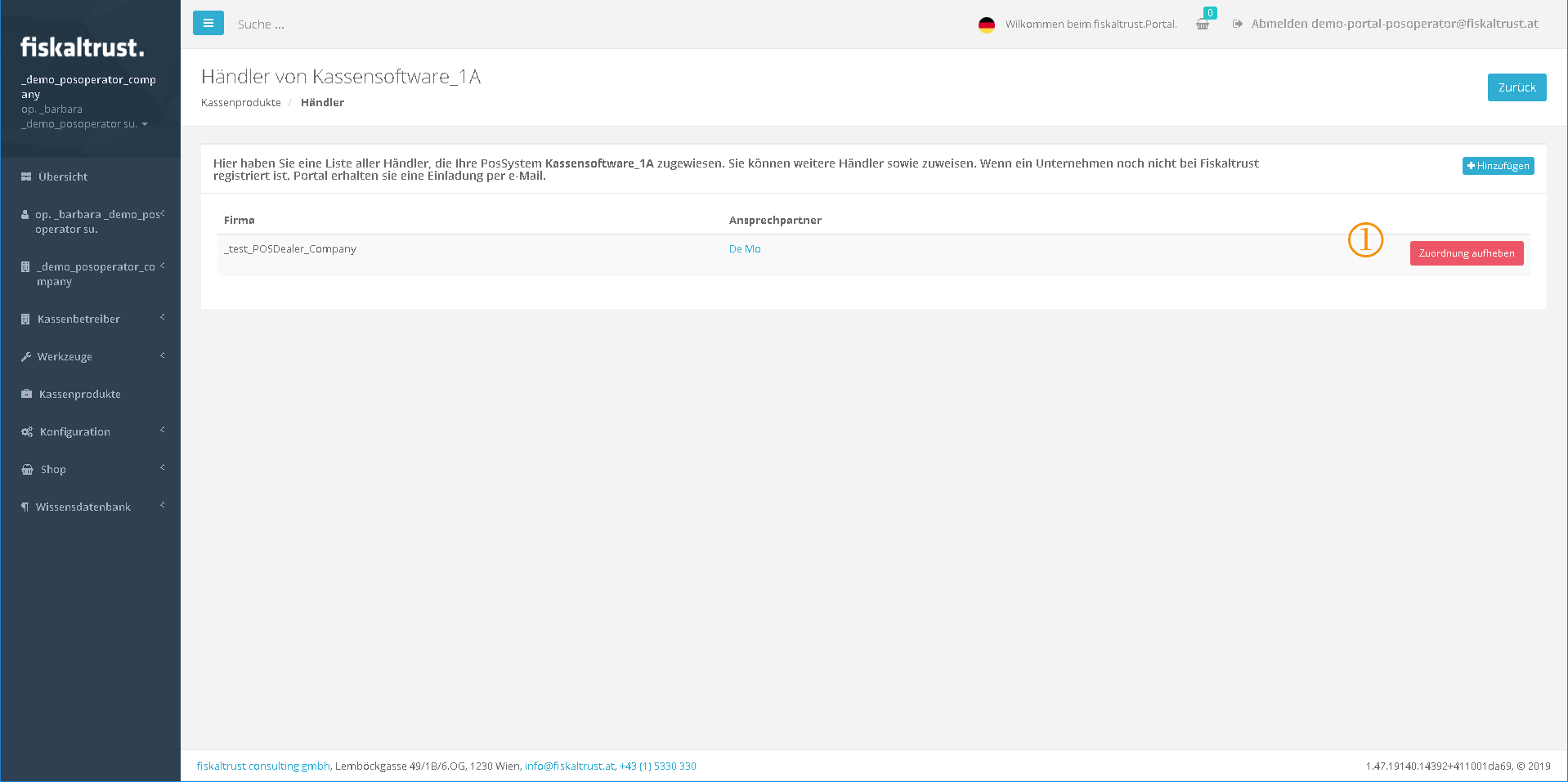 List of PosDealers assigned to a POS-System
List of PosDealers assigned to a POS-System
The PosCreator can cancel the assignment of a POS-System to a PosDealer at any time.