Shop
The Portal manual is no longer maintained. For the latest documentation, please refer to the PosDealer or PosCreator section of this site.
In case of any questions, we encourage you to refer to our current fiskaltrust Documentation Platform.
For further details, check the corresponding Knowledge Base Articles (KBA), which can be found on the fiskaltrust.Portal.
The ft.Shop can be reached directly at
- Austria: https://portal.fiskaltrust.at/shop/
- Germany: https://portal.fiskaltrust.de/shop/
- France: https://portal.fiskaltrust.fr/shop/
Methods to purchase fiskaltrust.Products
You can order ft.products either through your PosDealer (as "Entitlements") or directly through the ft.shop. Please clarify the appropriate method with your PosDealer. You can also place bulk orders with our support team. You can contact us for
- Austria at sales@fiskaltrust.at.
- France at vents@fiskaltrust.fr.
- Germany at sales@fiskaltrust.de.
Description of ft.Products
A list and the current descriptions of our products can be found as a remuneration sheet on our homepage
Products
Under the section Products you will find all products offered by us. Here you can put the selected products into the shopping cart.
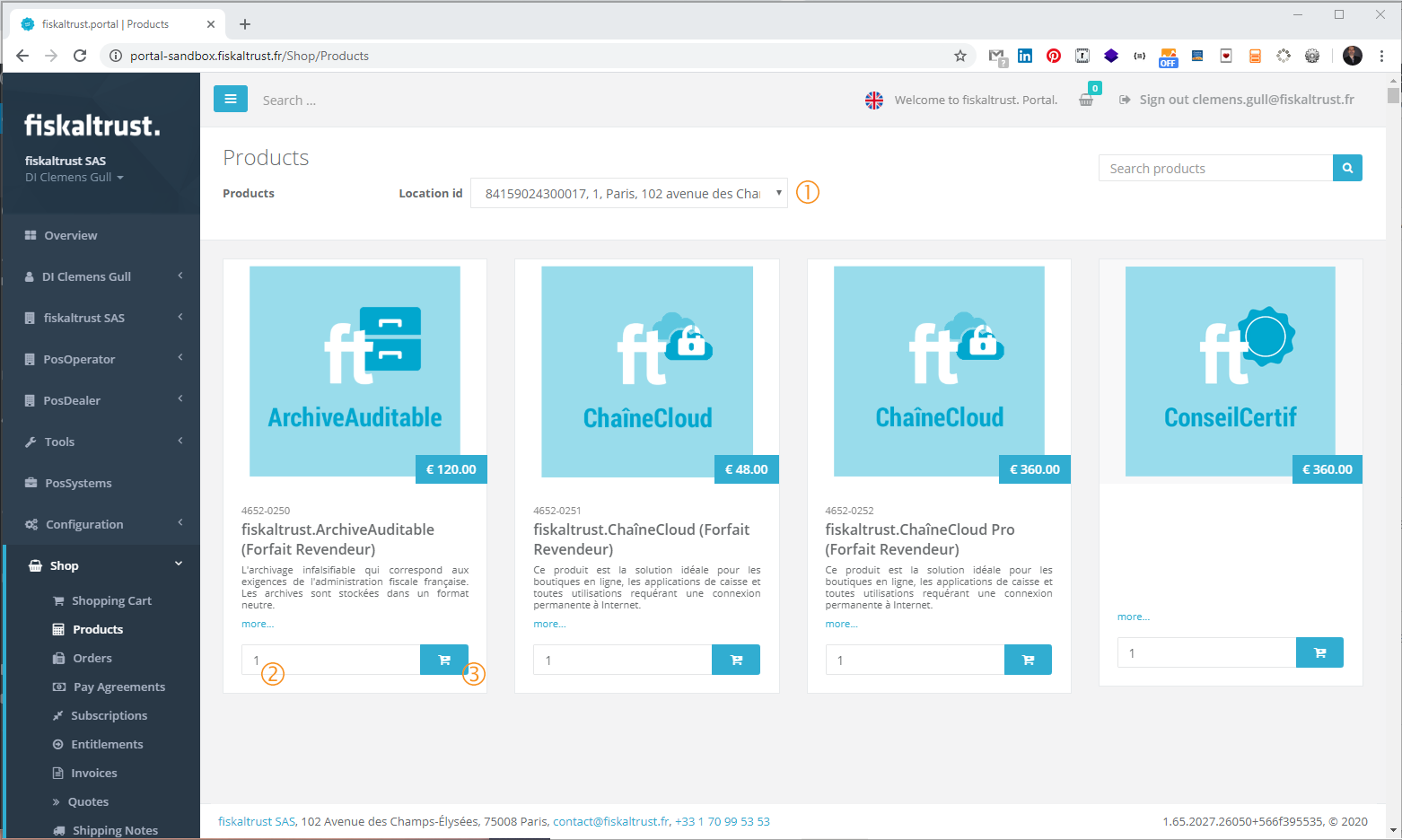 Products
Products
Here you can specify for which outlet the product is designated. For some markets and/or products this preselection is necessary to create a law compliant product. As example for France the product ChaîneCloud needs for the production the correct location (outlet) preselected.
Here you can specify the number of pieces of the selected products that you would like to put into the shopping cart.
By clicking on
you can put the desired product into the shopping cart.
Shopping cart
In the shopping cart you will see a list of your selected products before payment. Here the contents of the shopping cart can be edited again.
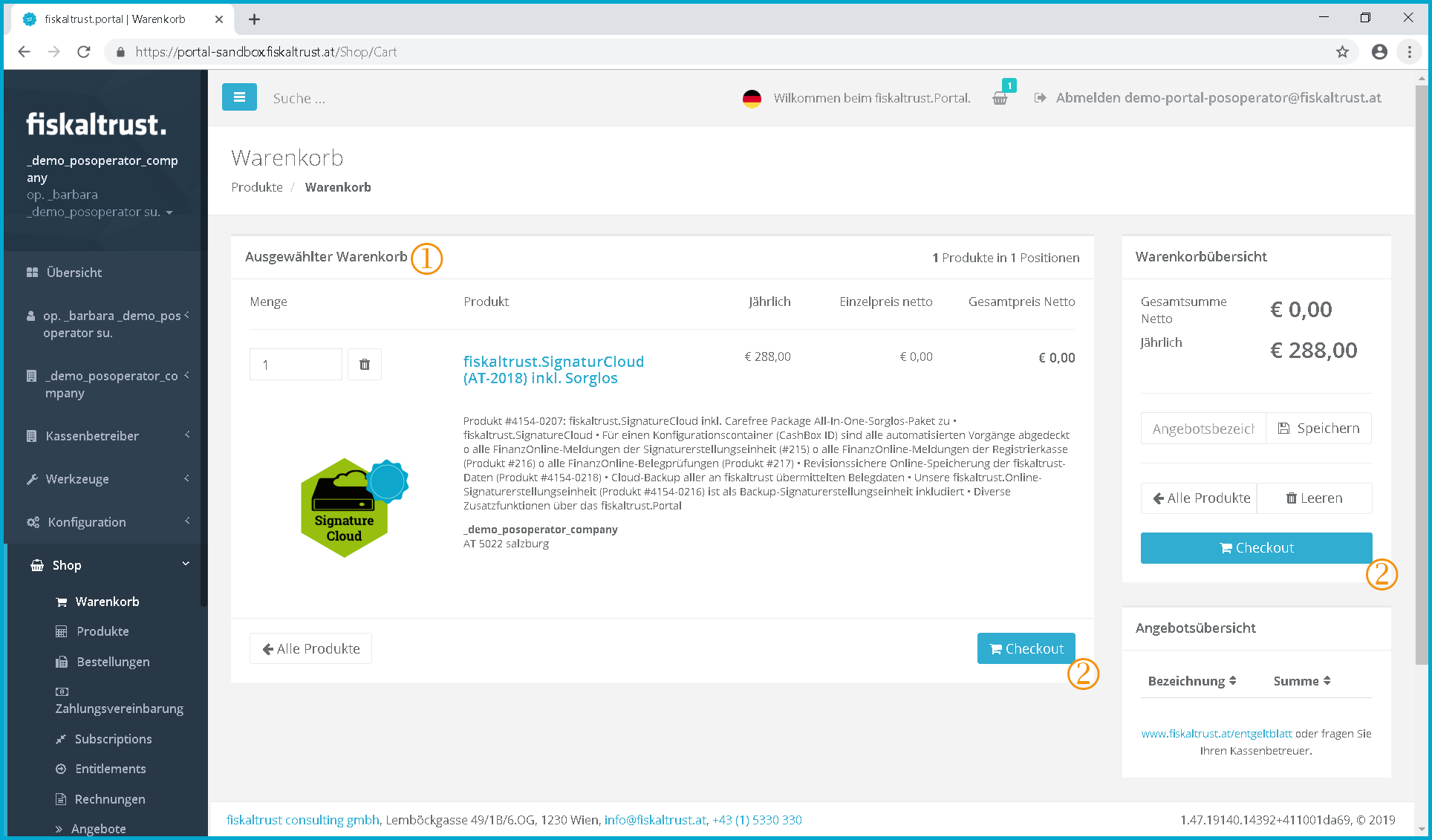 Shopping cart
Shopping cart
All products in your shopping cart are displayed here.
By clicking on [Checkout] you will be redirected to the next page where you can select your payment method.
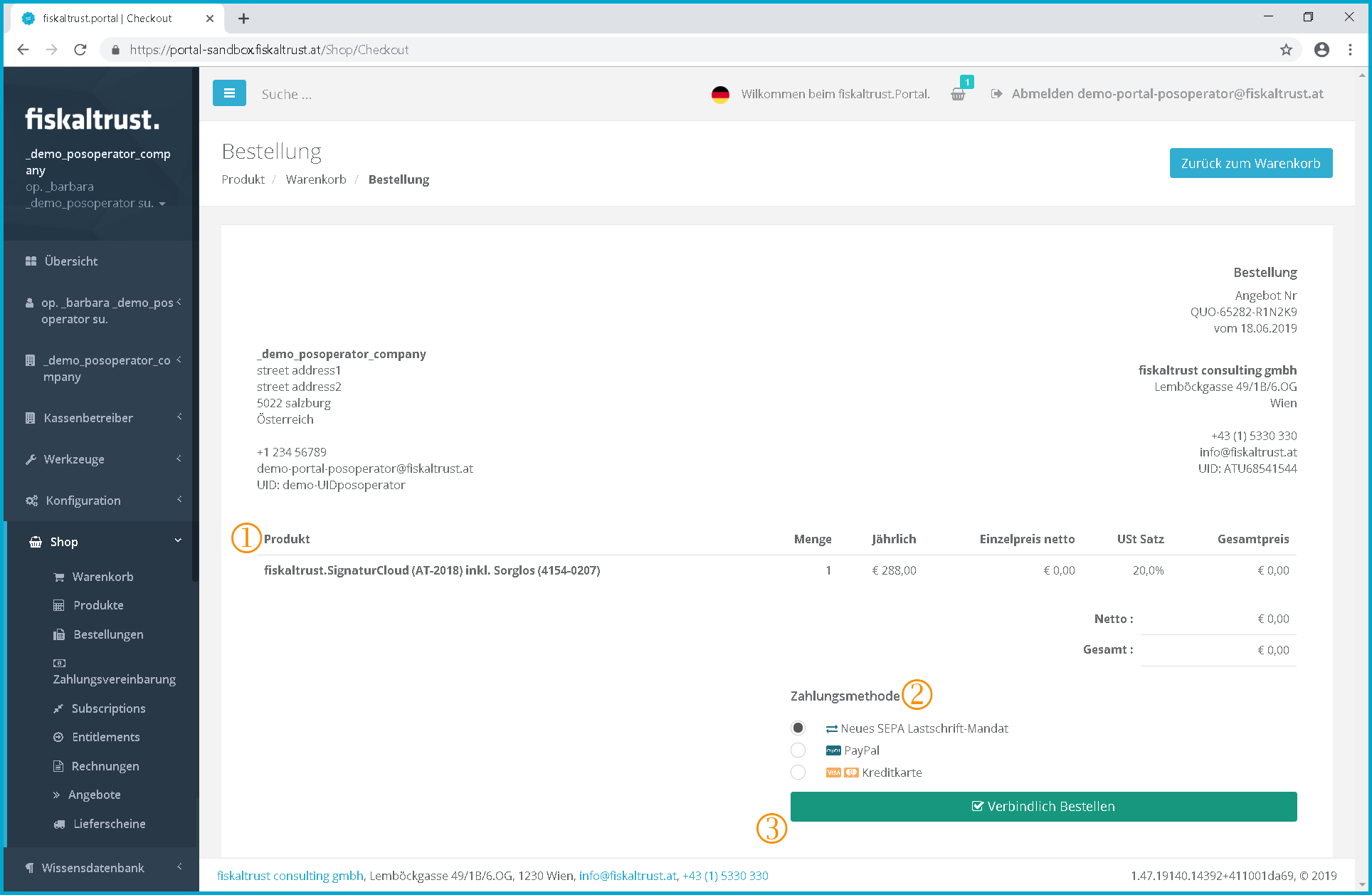 Checkout
Checkout
Here you can see a list of the selected products
Now you can choose from the different payment methods.
To complete the purchase, click on [Binding order]
Orders
Overview of previous orders as well as invoices and their status.
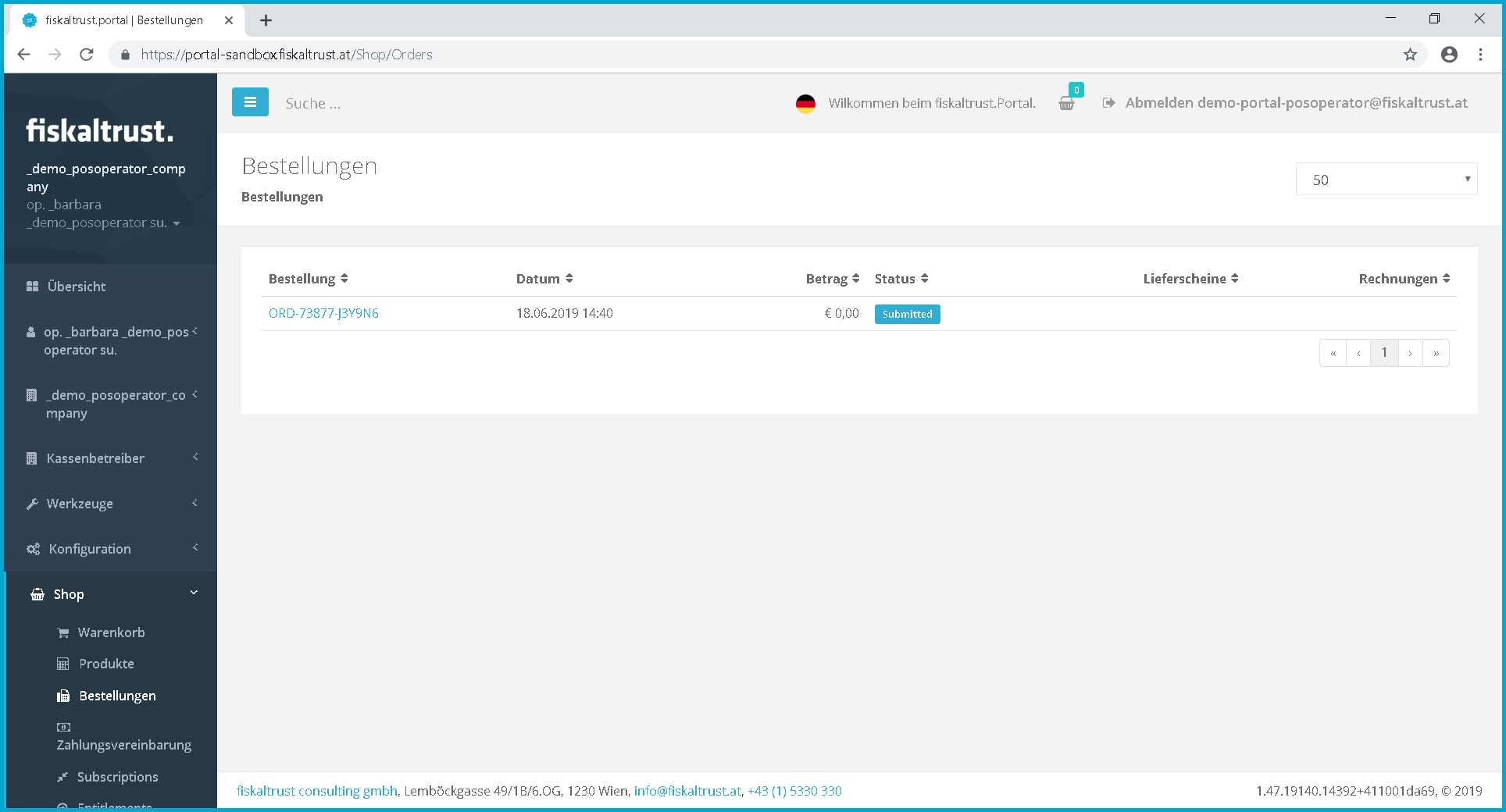 Orders
Orders
Pay Agreements
This section shows the next payment due date for each annually recurring payment of subscription products.
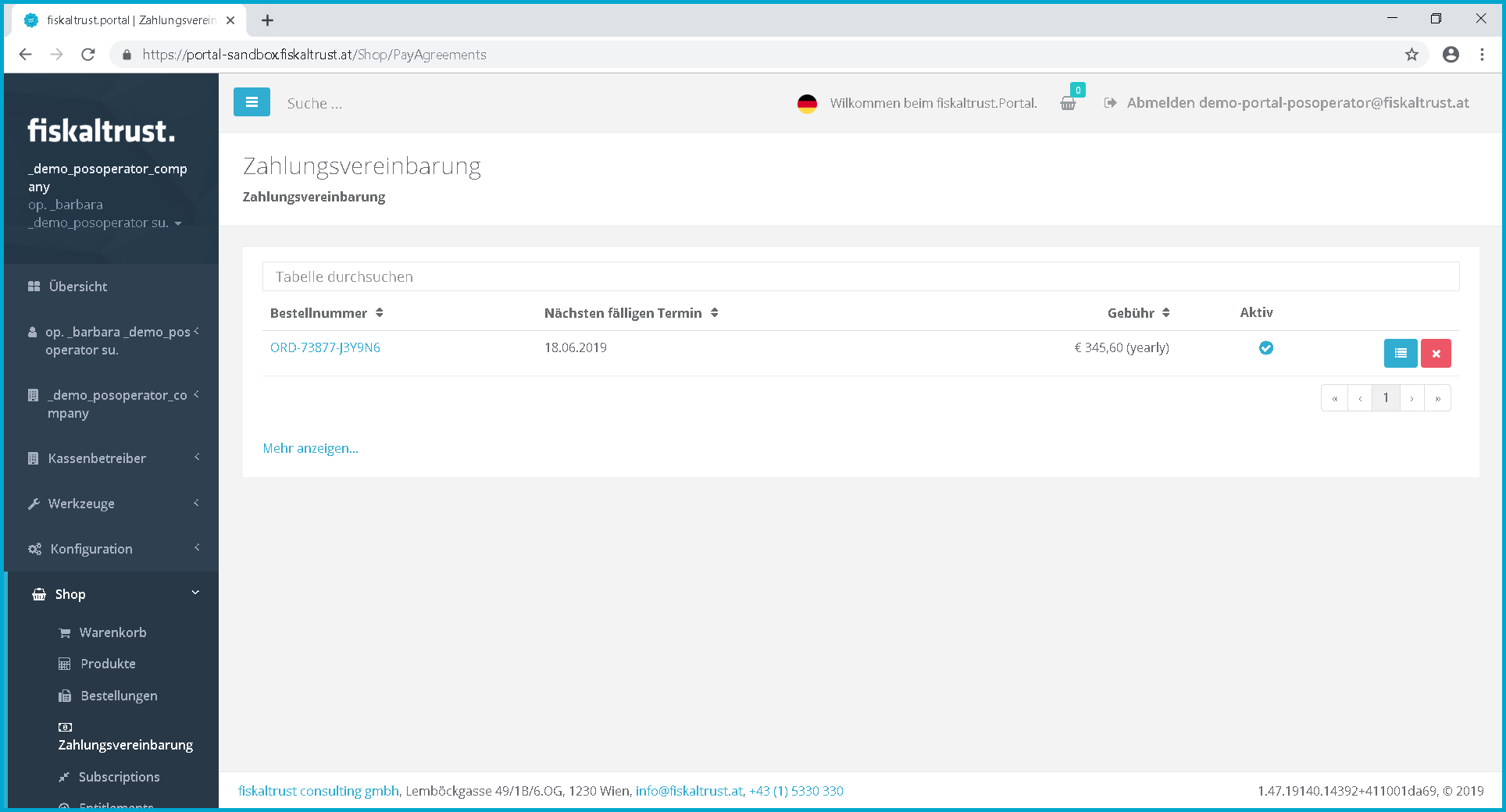 ](https://portal.fiskaltrust.at/Shop/Products/)
Pay Agreements
](https://portal.fiskaltrust.at/Shop/Products/)
Pay Agreements
Subscriptions
In Subcriptions you can view your subscription products.
Entitlements (claims)
In this section, you will see a list of your available entitlements.
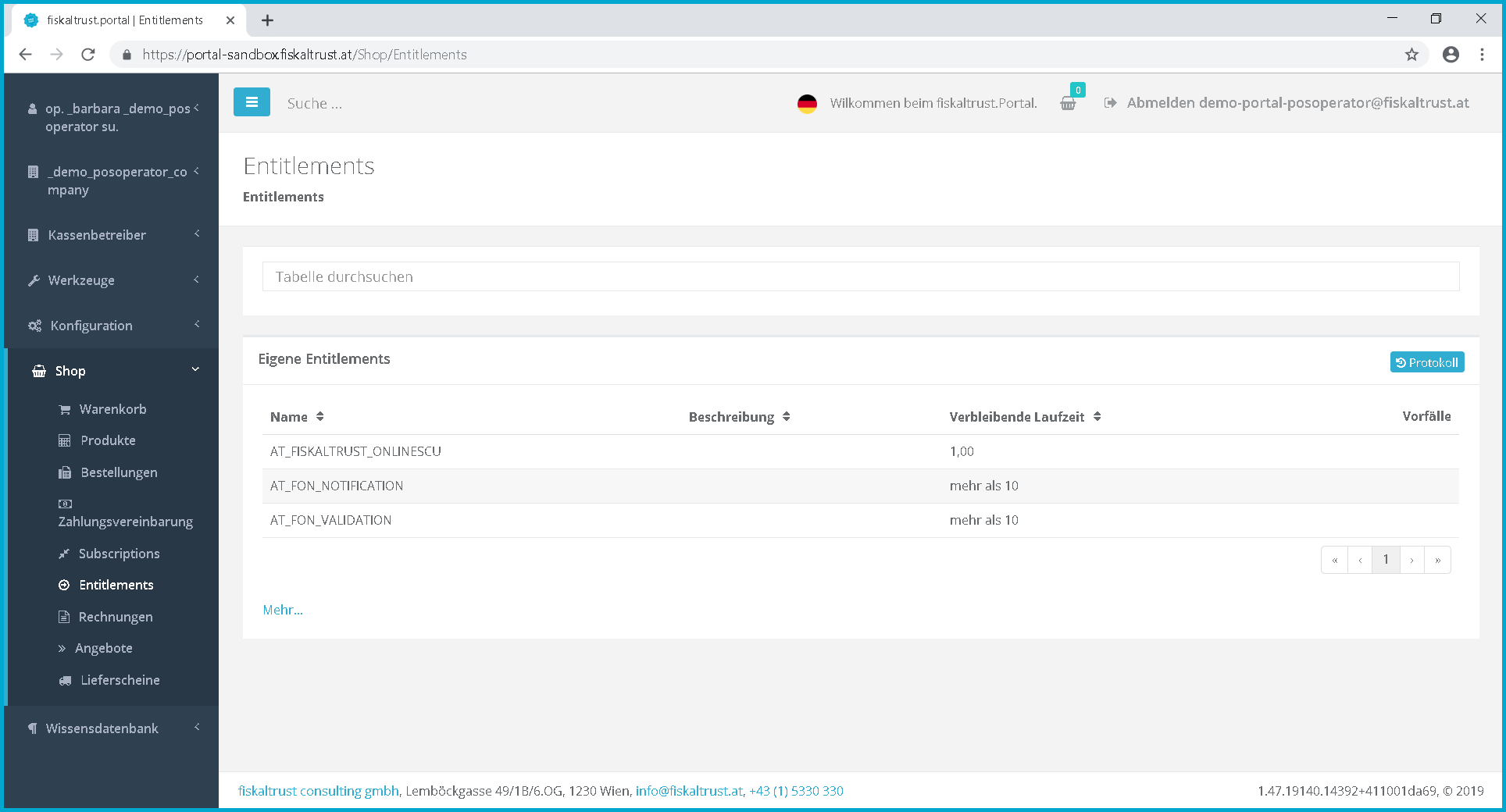 Entitlements
Entitlements
Invoices
As soon as an invoice has been created for your products, you can view it under Invoices.
Offers
Offers created by fiskaltrust are listed here. By clicking on the respective offer is put into the shopping cart and you can make the payment as in chapter Shopping cart.
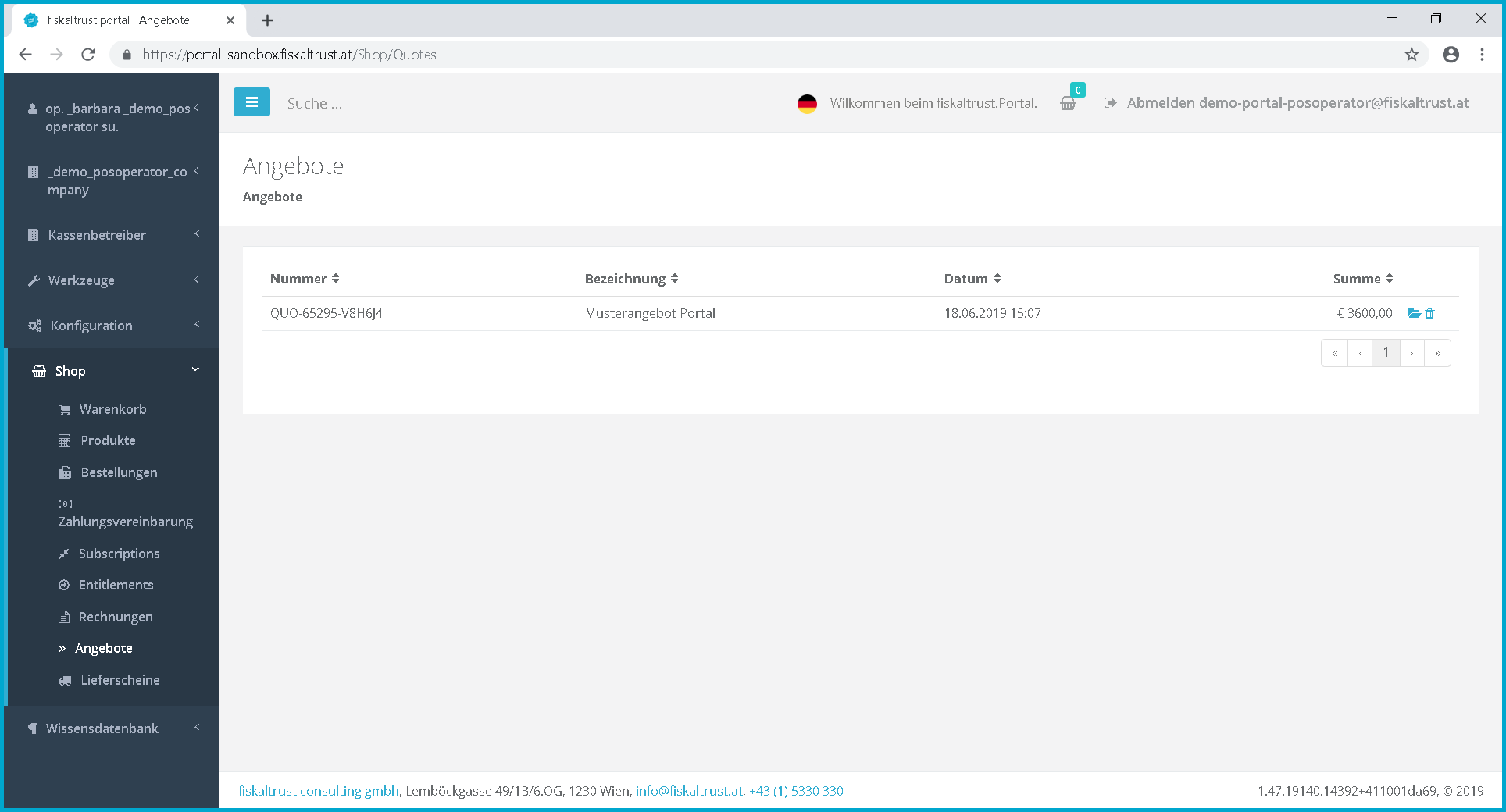 Offers
Offers
Shipping Notes
For hardware orders, the delivery notes are displayed under the menu item Shipping notes. Shipment tracking is possible via https://gls-group.eu/AT/de/paket-verfolgen.
Buy a package in shop or use a template
In the menu item "Configuration" a CashBox can be created manually.
Another possibility is the use of a free or chargeable "template". This is a preconfigured "sample template" with various properties to be defined, which is made available in the fiskaltrust.Shop. With such a template you can easily create many similarly configured CashBoxes. These CashBoxes can then furthermore be processed as described in chapter CashBox.