Android
Requirements
Android 7.0 and higher.
Supported packages
The launcher of the fiskaltrust.Middleware for Android can be used with following CashBox configuration:
- SQLite Package
- fiskaly Cloud TSE oder Swissbit Hardware TSE
Differences to fiskaltrust.Middleware for desktop
Due to the security restrictions of Android, the required packages cannot be loaded or updated when the service is started. The middleware for Android is therefore available for download with the following pre-configured packages:
- SQLite queue
- fiskaly SCU
- Swissbit SCU (e.g. via SD-cards)
This Google security restriction also implies that our regular package update mechanism is not supported on Android. To receive the latest middleware updates, the APK must therefore be updated either via Google Play or MDM.
To reduce the packet size, which is critical for mobile apps, a separate HTTP and a gRPC app are provided.
The middleware background service must be started via Android intent and then, as usual, make REST or gRPC endpoints available via our standard interface.
Distribution
fiskaltrust.Portal
The Android Launcher APK files are offered for download in the fiskaltrust.Portal for the HTTP variant and the gRPC variant if the requirements described above are met.
Google Play Store
The Android Launcher is available for download as an app for both the HTTP variant and the gRPC variant in the Google Play Store if the requirements described above are met.
| fiskaltrust.Middleware for Android (HTTP) | fiskaltrust.Middleware for Android (gRPC) | |
|---|---|---|
| QR Code | 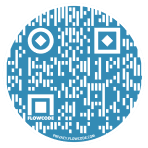 |  |
| URL | https://play.google.com/store/apps/details?id=eu.fiskaltrust.androidlauncher.http | https://play.google.com/store/apps/details?id=eu.fiskaltrust.androidlauncher.grpc |
Troubleshooting
Status
The status of the fiskaltrust.Middleware is displayed in the Android notification area. Alternatively, HTTP endpoints are available to call up the status and detailed diagnostic logs (see Additional information).
Initialisation of the Swissbit TSE (microSD)
Due to the hardware, the Swissbit TSE has to be unplugged and plugged in again for initialization when the middleware is started for the first time (information on this is then available both in the notification area and via the status endpoint).