Rollout Plans
After reading this, you can buy or transfer selected entitlements most easily.
Introduction
For the scaled rollout of fiskaltrust products, you as PosDealer use the rollout management as described under Getting-Started / My First CashBox. The Rollout Management consists of two types of plans:
Business Rollout
The business rollout simplifies acquiring entitlements, transferring them to the PosOperators outlets or queues and activating (generating) them for the PosOperator. You do not have to switch to the PosOperator's account to move and activate the products. The system will automatically select the required products for the chosen Business Rollout plan. This plan reduces the risk of an incorrect composition of the shopping basket. This can be done for multiple PosOperators and outlets or queues at the same time.
This sketch shows the process :
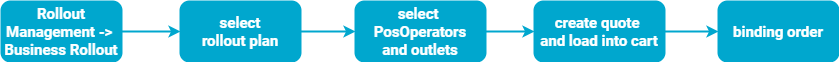
- Austria
- France
- Germany
For this setup, we choose a fiskaltrust.Carefree plan. The fiskaltrust.Carefree plan will create a Carefree bundle including an OnlineSignature SCU. For a quick tutorial, we refrain from choosing a PosOperator and its outlets but assign the bundle to your account and outlet.
To start the Business rollout, log into your portal account and proceed with the following steps.
- Open your the rollout management page from
Rollout Management/Plan(Sandbox link) in the left-hand navigation menu. - Select
Business Rollout - Rolling out products. - Filter for
CloudCashbox. - Select the plan 4154-0005. This plan will create a Carefree bundle and a CloudCashbox for immediate use.
- Instead of selecting a PosOperator, choose
Perform the rollout for the current accounton top. - Tick the desired outlet where you would like to roll out the product.
- Click
Submit Selection. - Click
Create quote- this will take a few seconds. Once the quote is ready, the button will change toLoad quote into cart. - Click
Load quote into cartto place the quote into your shopping cart. - Verify that the items in your shopping cart match the selected products.
- Click
Checkout. - Click
binding orderto complete the order.
At this point, should have the order listed under Shop / Orders. Finishing the order can take a couple of minutes, but once it has been completed, there should be the following items active in your account
- a new queue under
Configuration/Queue - a new CashBox under
Configuration/CashBox - two new demo subscriptions under
Shop/Subscriptions - the 'Carefree' column for the selected outlet under
Company Name/Outletsshows a symbol for an active Carefree subscription.
The Business rollout used in this tutorial will acquire entitlements, transfer them to the PosOperators outlets, activate them and eventually create necessary backend components for the CashBox (in this case, a fully operational CashBox).
For this setup, we choose a fiskaltrust.ChaîneCloud plan. The fiskaltrust.ChaîneCloud plan will create a ChaîneCloud. For a quick tutorial, we refrain from choosing a PosOperator and its outlets but assign the ChaîneCloud to your account and outlet.
To start the Business rollout, log into your portal account and proceed with the following steps.
Please ensure the outlet selected in step 6 has a valid SIRET code configured before you create the CashBox.
- Open your the rollout management page from
Rollout Management/Plan(Sandbox link) in the left-hand navigation menu. - Select
Business Rollout - Rolling out products. - Filter for
ChaîneCloud. - Select the plan 4652-0005. This plan will create a ChaîneCloud for immediate use.
- Instead of selecting a PosOperator, choose
Perform the rollout for the current accounton top. - Tick the desired outlet where you would like to roll out the product.
- Click
Submit Selection. - Click
Create quote- this will take a few seconds. Once the quote is ready, the button will change toLoad quote into cart. - Click
Load quote into cartto place the quote into your shopping cart. - Verify that the items in your shopping cart match the selected products.
- Click
Checkout. - Click
binding orderto complete the order.
At this point, should have the order listed under Shop / Orders. Finishing the order can take a couple of minutes, but once it has been completed, there should be the following items active in your account
- a new queue under
Configuration/Queue - a new CashBox under
Configuration/CashBox - a new SCU under
Configuration/Signature creation unit - a new demo subscriptions under
Shop/Subscriptions
For this setup, we choose a fiskaltrust.Carefree plan. The fiskaltrust.Carefree plan will create a Carefree bundle including an OnlineSignature SCU. For a quick tutorial, we refrain from choosing a PosOperator and its outlets but assign the bundle to your account and outlet.
To start the Business rollout, log into your portal account and proceed with the following steps.
- Open your the rollout management page from
Rollout Management/Plan(Sandbox link) in the left-hand navigation menu. - Select
Business Rollout - Rolling out products. - Filter for
CloudCashbox. - Select the plan 4445-0019. This plan will create a Carefree bundle and a CloudCashbox for immediate use.
- Instead of selecting a PosOperator, choose
Perform the rollout for the current accounton top. - Tick the desired outlet where you would like to roll out the product.
- Click
Submit Selection. - Click
Create quote- this will take a few seconds. Once the quote is ready, the button will change toLoad quote into cart. - Click
Load quote into cartto place the quote into your shopping cart. - Verify that the items in your shopping cart match the selected products.
- Click
Checkout. - Click
binding orderto complete the order.
At this point, should have the order listed under Shop / Orders. Finishing the order can take a couple of minutes, but once it has been completed, there should be the following items active in your account
- a new queue under
Configuration/Queue - a new CashBox under
Configuration/CashBox - two new demo subscriptions under
Shop/Subscriptions - the 'Carefree' column for the selected outlet under
Company Name/Outletsshows a symbol for an active Carefree subscription.
Technical Rollout
You, as a PosDealer, can use the technical rollout to create the technical components of CashBoxes for the selected PosOperator and outlet.
Benefits of using a rollout plan
Saving time
Rollout plans allow you as a PosDealer or your team members to rapidly create the key elements.
You generate more time for making adjustments to meet the specific requirements of each PosOperator and their different demands.
Improving communication
With rollout plans, you clearly can define which action steps designated team members have to take during different rollout phases. You gain more flexibility to achieve your revenue and customer satisfaction goals.
Decreasing stress
Rollout plans make it easier to identify the critical elements of each phase in the rollout. In the case of bug fixes, you get fast insight into the actual status.
Increasing buy-in
Focusing on rollout plans gives you a helping hand in explaining which products you offer and why. This focus can boost the sales process with your PosOperators.
Improving organization
Using rollout plans will support you as a PosDealer with a well-organized rollout strategy.
Further information
Please check the offers at Rollout Management in your account. Please note that differences between the productive system and the sandbox are likely. The content in the sandbox is available to test new features for fiskaltrust and friendly customers.