Company Roles
After reading, you can activate or deactivate appropriate roles for customers and explain their effects.
Introduction
fiskaltrust distinguishes between four principal company roles in the portal context and its role management.
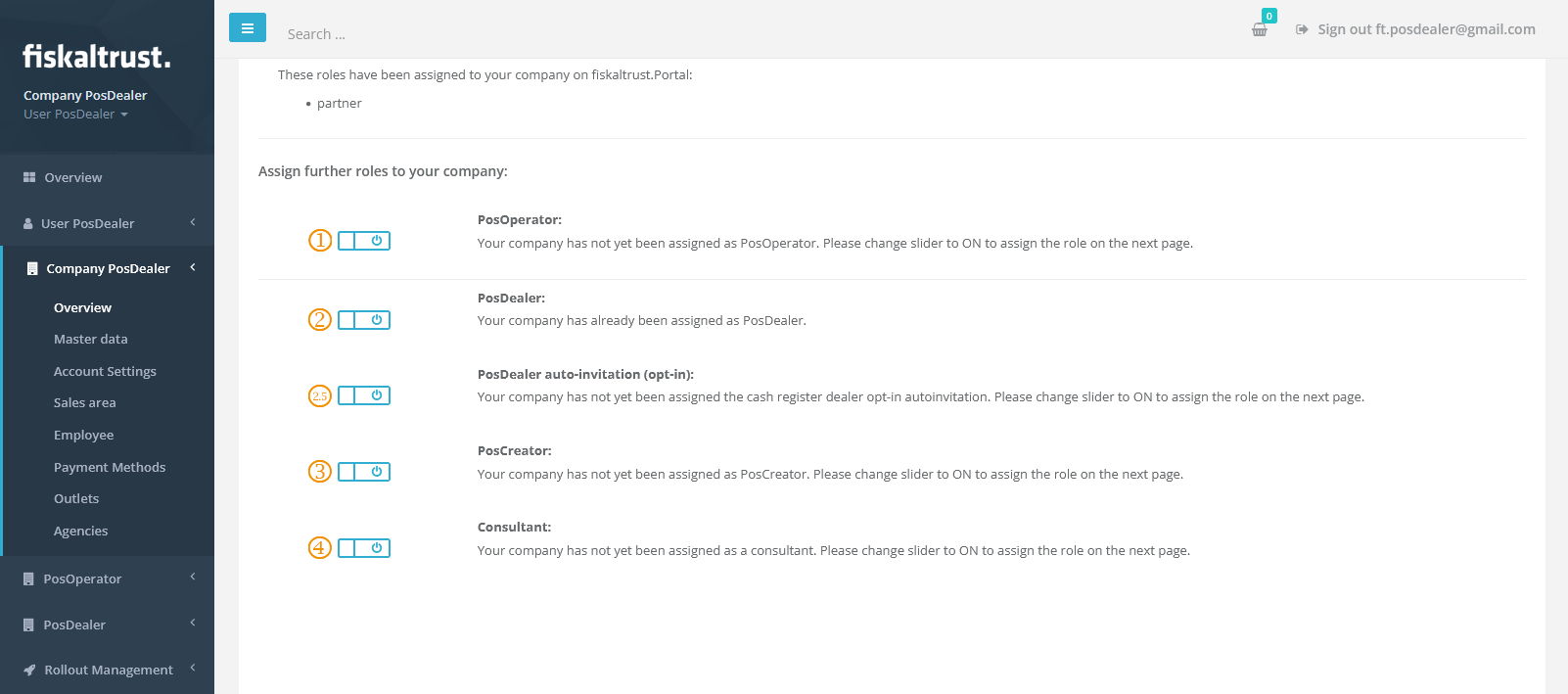
Each role's specific audience has a distinct set of features and permissions.
| Type | Description |
|---|---|
| PosOperator This role is for end-users of POS Systems who manage their POS receipts in the context of the services of fiskaltrust. They purchased the POS platform from their PosDealer and operate the POS System. Accounts with this role use the portal primarily to access their fiscal data and perform maintenance steps not covered by their PosDealer. | |
| PosDealer This role is for POS System distributors who sell POS Systems to PosOperators and support and maintain these setups. Accounts with this role use the portal primarily to act on behalf of their PosOperators. The PosDealers Role includes invitation management, a credit limit, rollouts of CashBox setups and maintenance for PosOperators. | |
| PosDealer auto-invitation (Germany-only) This is an optional add-on role for German POS System distributors who wish to automate the onboarding of their customers/operators as much as possible. Accounts with this role will have an extended onboarding user interface, allowing them to fully and legally activate an operator's account, as opposed to a regular invitation the operator first has to accept. Please note that this role is only available on the German market and may require particular attention to legal aspects on your side. | |
| PosCreator This role is intended for manufacturers who develop PosSystems. They are not involved in the rollout at PosOperators but focus on the technical integration of the middleware. PosCreators use the fiskaltrust.Portal primarily to enter their PosSystems and invite PosDealers to use them. In addition to information about business areas and properties of the PosSystems, a PosSystemID is created as a unique identifier. This PosSystemID is currently not mandatory in every country, but its use in the fiskaltrust.Portal is crucial for our compliance service. | |
| Consultant This role is for tax consultants who advise PosOperators on related topics. Accounts with this role use the portal primarily to access fiscal data of the associated (and authorized) operator accounts. |
While you can select more than one role, please only pick roles applicable to your business case and no others, as each role entails different contractual requirements and obligations.
How to activate a role
The following steps will activate a new role for your account.
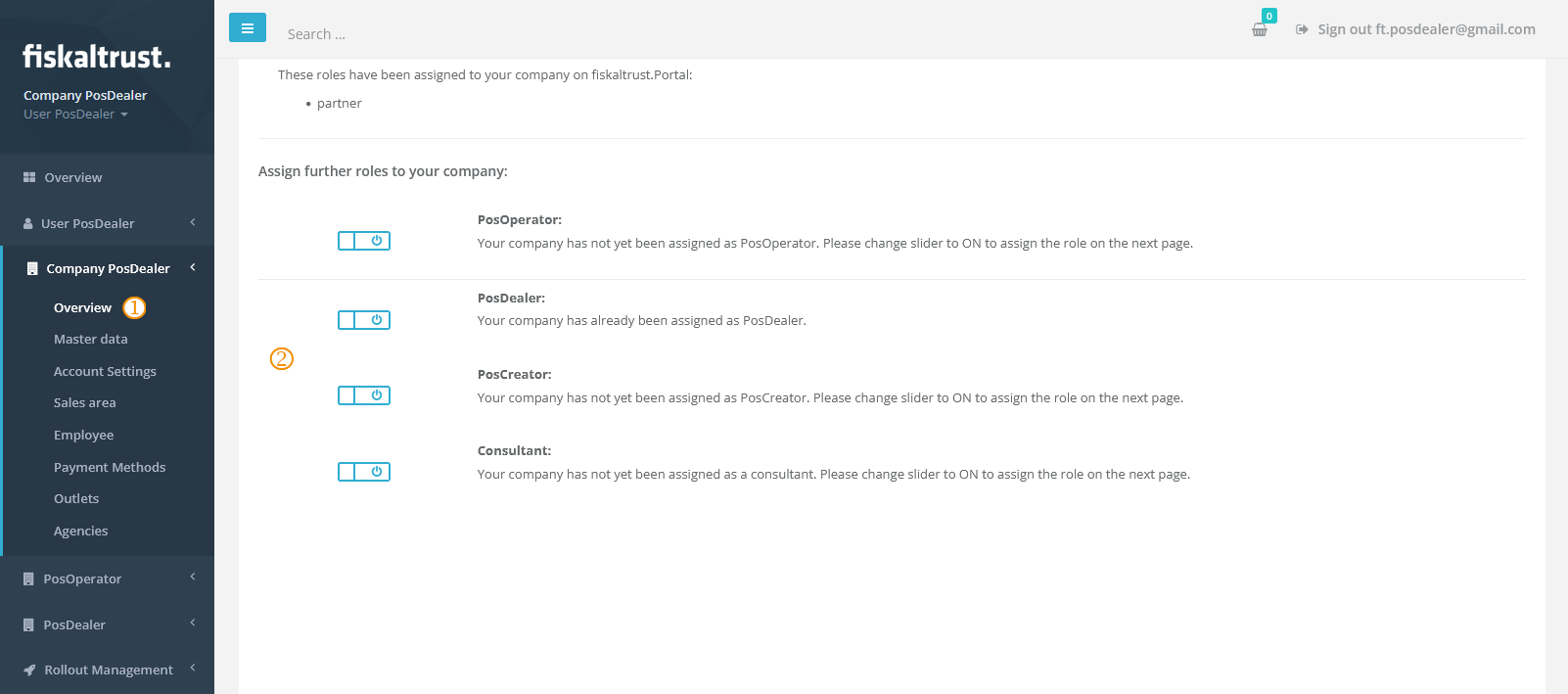
| Step | Description |
|---|---|
Open your company profile page from [COMPANYNAME] / Overview in the left-hand navigation menu | |
| Set the slider of the role you'd like to activate from right |
After enabling the switch, a new page will load where you need to sign the respective agreement.
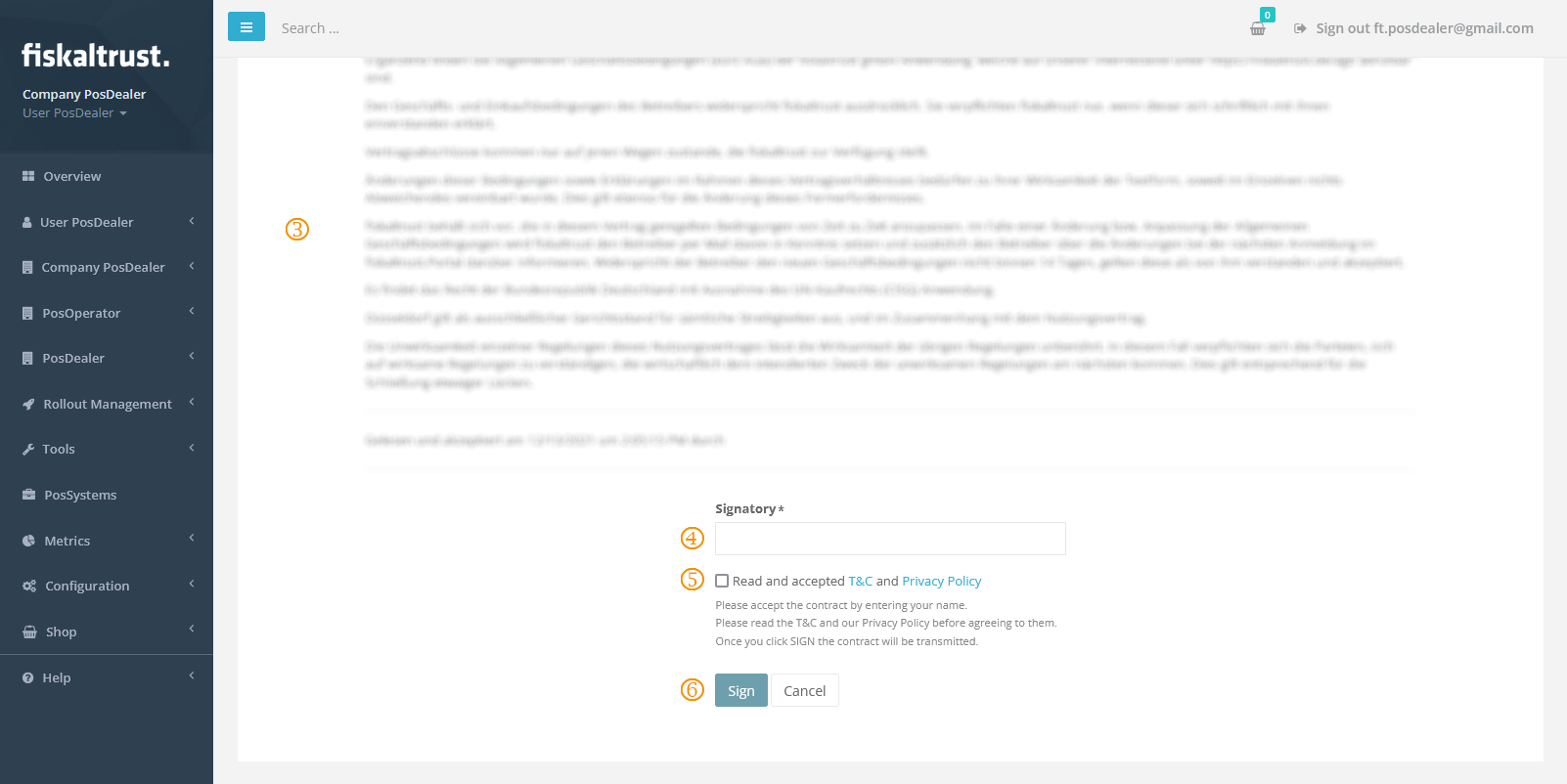
| Step | Description |
|---|---|
| Read the agreement | |
| Enter your legal name in the signature field at the bottom of the page | |
| Check the box that you read and accepted the terms and conditions | |
Click the Sign button |
Done, the selected role is active for your account. You'll also receive an additional E-Mail confirming the activation of that role.
How to deactivate a role
The following steps will deactivate an existing role of your account.
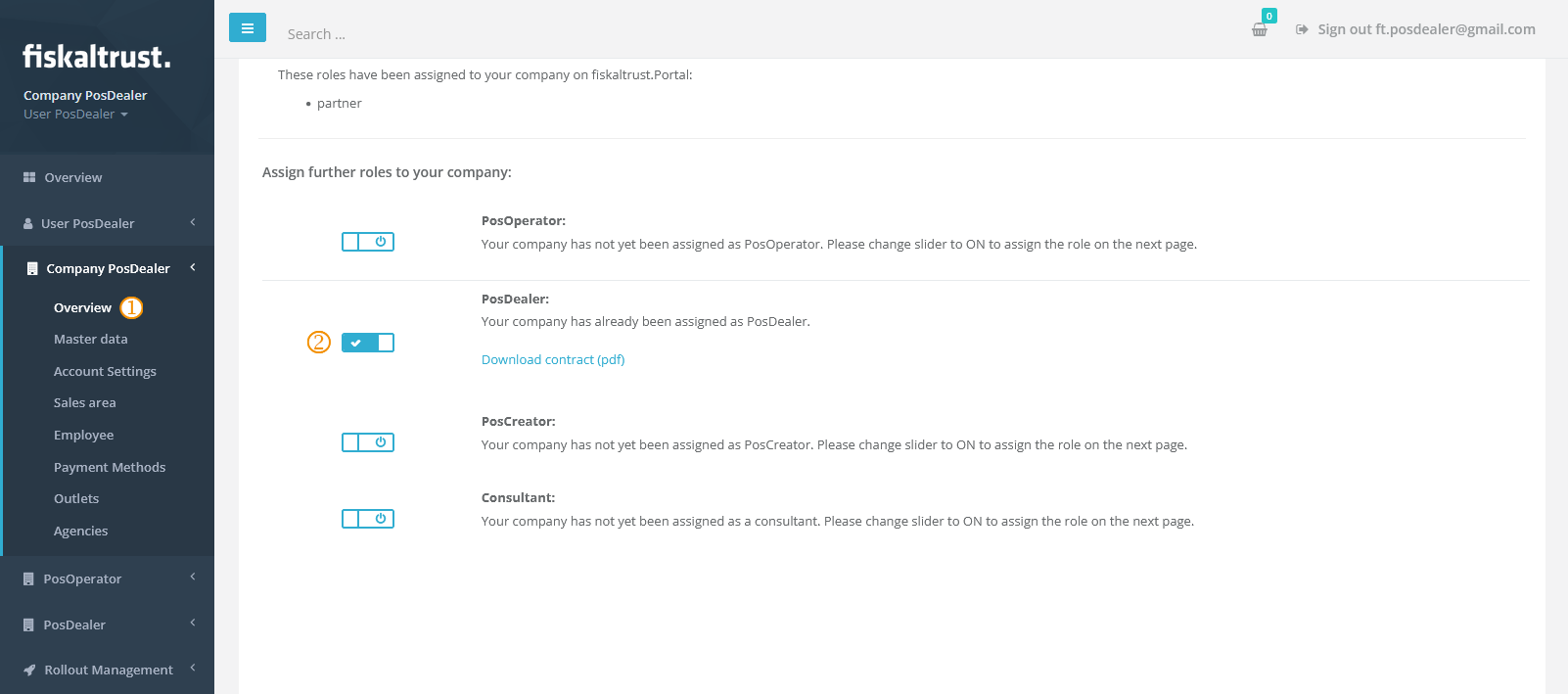
| Step | Description |
|---|---|
Open your company profile page from [COMPANYNAME] / Overview in the left-hand navigation menu | |
| Switch the slider of the role you'd like to deactivate from left |
After disabling the switch, a new page will load where you must confirm the step.
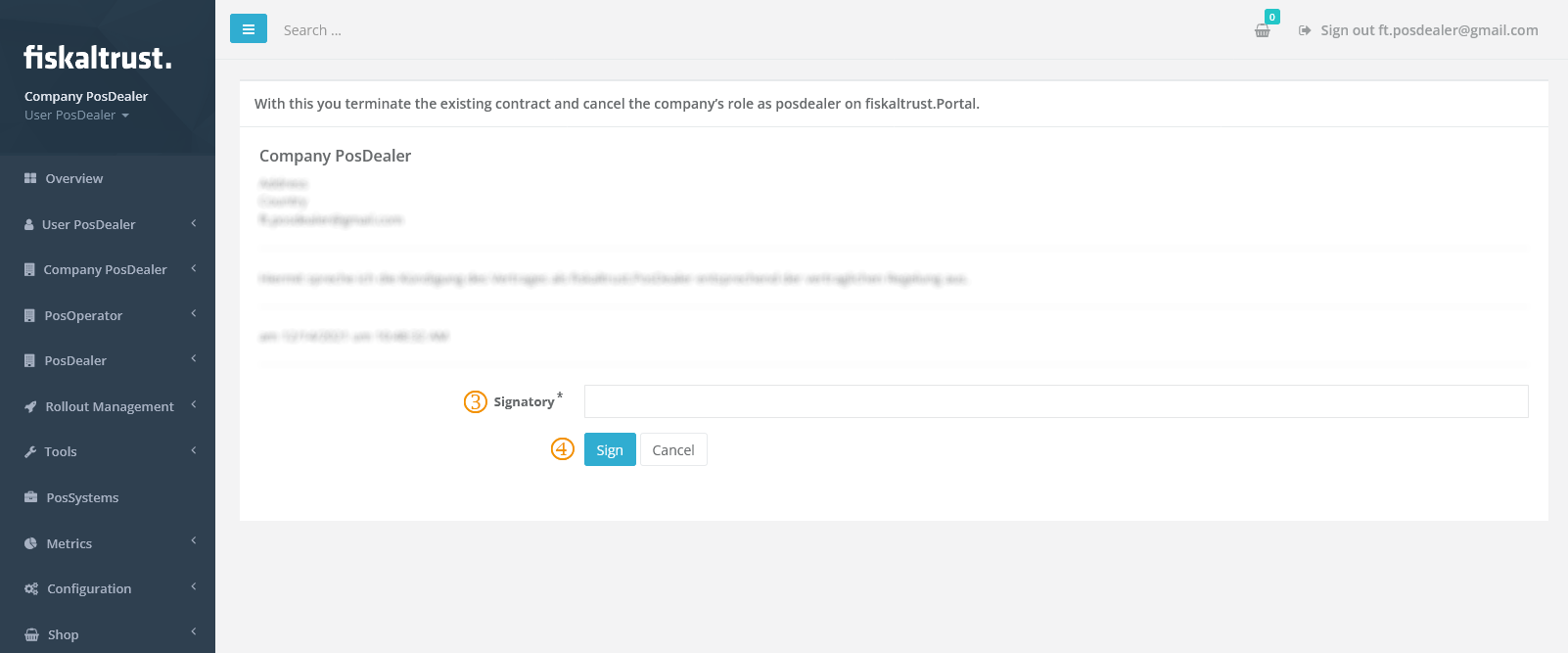
| Step | Description |
|---|---|
| Enter your legal name in the signature box at the bottom of the page | |
Click the Sign button |
Done, the selected role is inactive for your account. You'll also receive an additional E-Mail confirming the deactivation of that role.