Surrogating
After reading this, you can explain the prerequisites to act in the fiskaltrust.Portal on behalf of a PosOperator and can do it.
Introduction
As mentioned in the section Company Roles, fiskaltrust distinguishes company roles in the context of the fiskaltrust.Portal and its role management. The end-users of the POS-Systems activate the role contract of a PosOperator, and POS-System distributors activate the role contract of a PosDealer.
To support and maintain a PosOperator's POS-System, PosDealers switch from their account to the PosOperator's account, change settings, assign contracts or order products and switch back to their account - they use surrogating. We use the example of checking the master data of a PosOperator to describe Surrogating. Please note that there is no bulk action; surrogating is a method to work with your account and one PosOperators account only.
Prerequisites
- You, as a PosDealer, have prepared your account ready to use.
- You have configured invitations to PosOperators as described under Preparation of Invitations.
- The PosOperator followed the invitation by activating the role contract.
- There have been no changes with other role contracts or your authorizations.
- You, as a PosDealer, check the status of our invited PosOperators with
PosOperator/Overview:- If the name of the PosOperator is an active link, the account is active.
- If the name of the PosOperator is an inactive link, your invitation is not yet accepted. Please read and follow the instructions at Invitation process / Troubleshooting.
- You will find a download opportunity under the table of PosOperators (
PosOperator/Overview). The downloaded list may help you with an overview of active and inactive PosOperator-Accounts and to contact them.
Work steps for surrogating
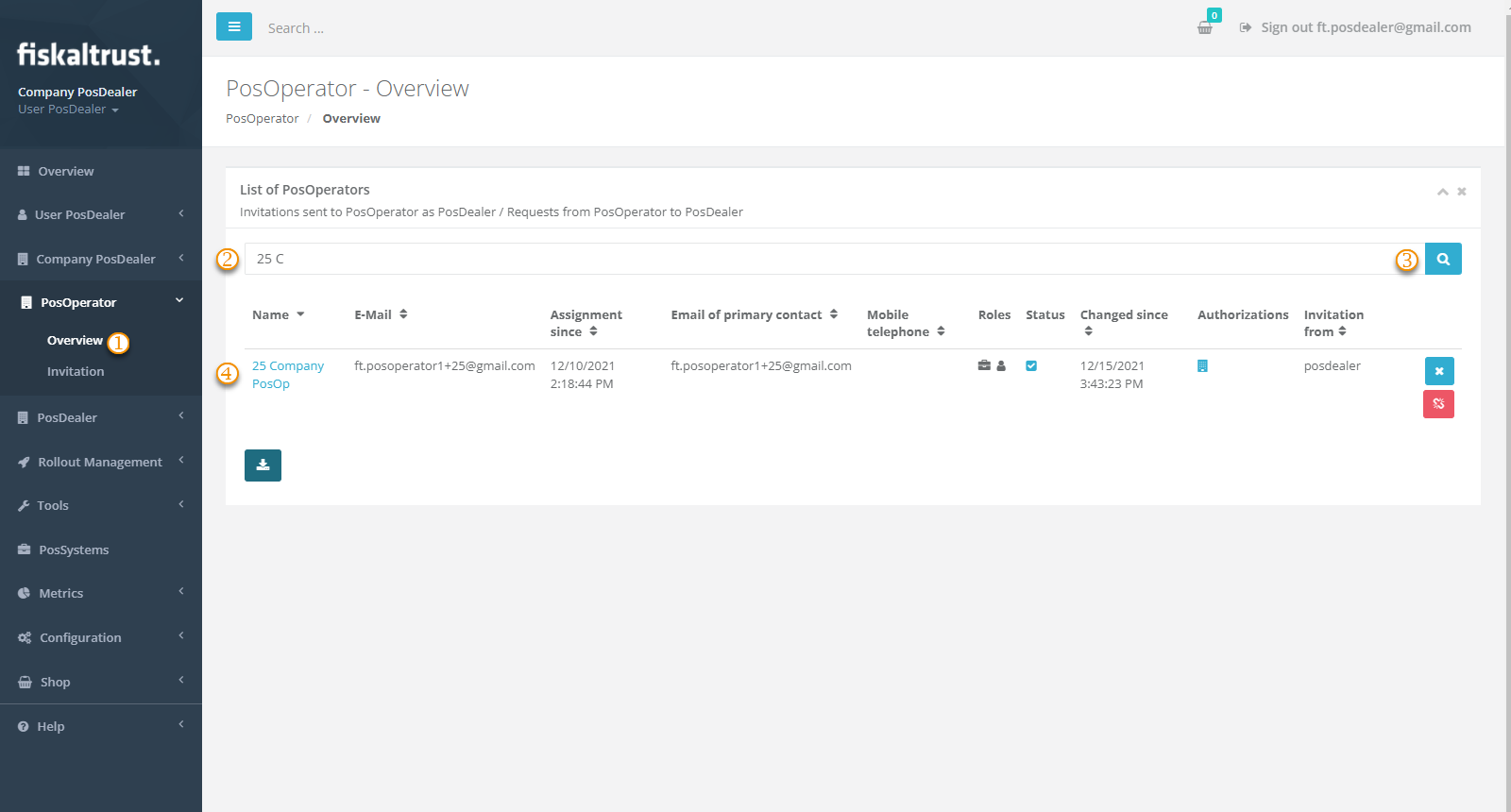
| Steps | Description |
|---|---|
Choose PosOperator / Overview | |
| Enter a search term for the desired PosOperator. | |
Use Enter or the Symbol for Search and get the datasets of those PosOperators, whose names or E-Mail addresses match your criteria. Without a search term, you get all PosOperators. | |
| If the name of the PosOperator is an active link, the account is active. Choose that link to switch to the PosOperators account. |
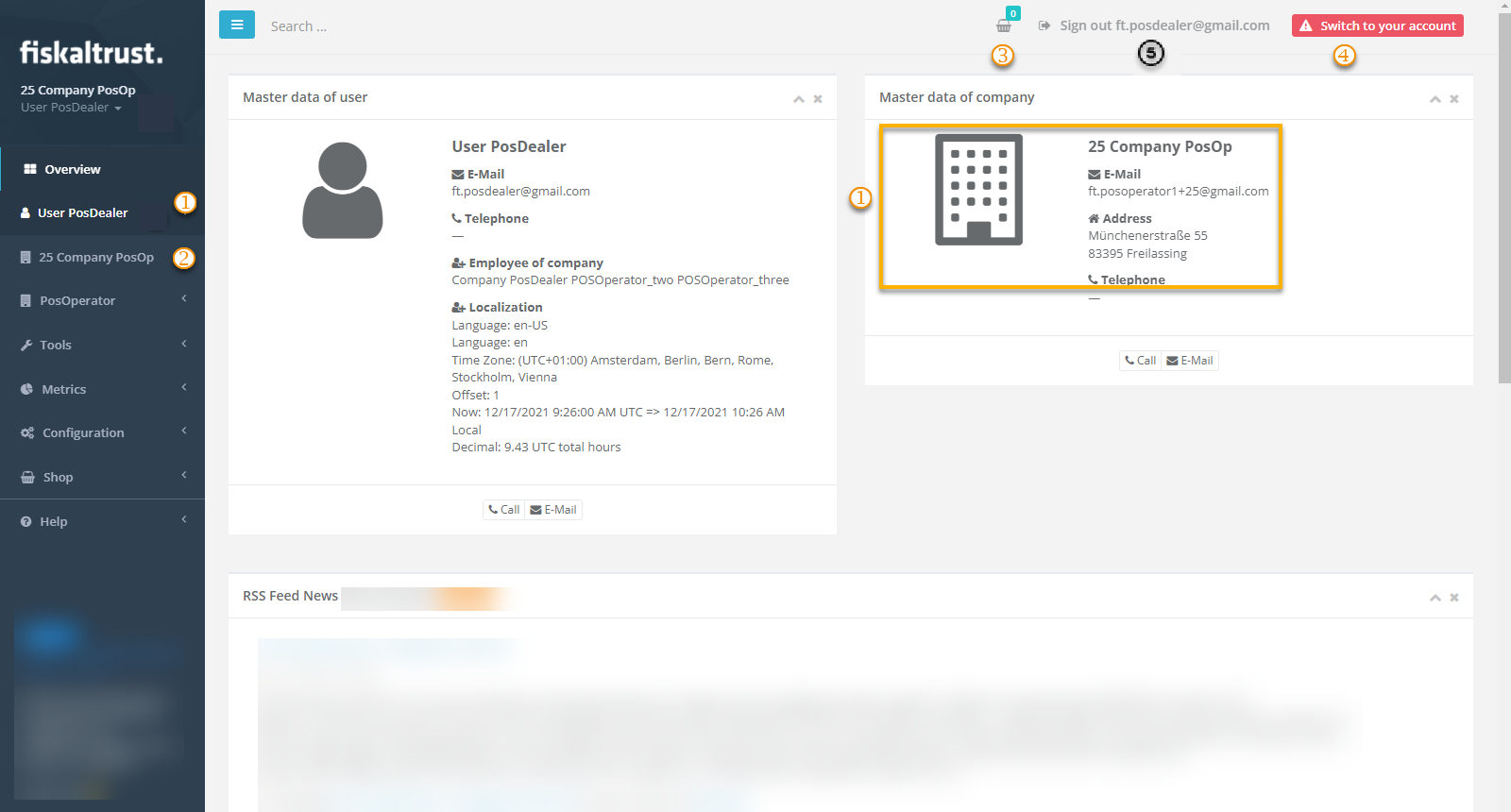
| Steps | Description |
|---|---|
In the Account of the chosen PosOperator, you act with your user. Note the displayed original USERNAME and E-Mail address. | |
| After switching to the account of a PosOperator, the view is similar. You recognize by the PosOperators COMPANY NAME that you use another account. | |
| Every product you as a surrogated PosDealer buy in the store will be added to the shopping cart and will be available after you switch to your account. | |
You switch to your account with the Switch to your account- button on the right upper corner. | |
| Avoid leaving the account of a PosOperator by signing out because your shopping cart would get lost. |
Check PosOperators Master data
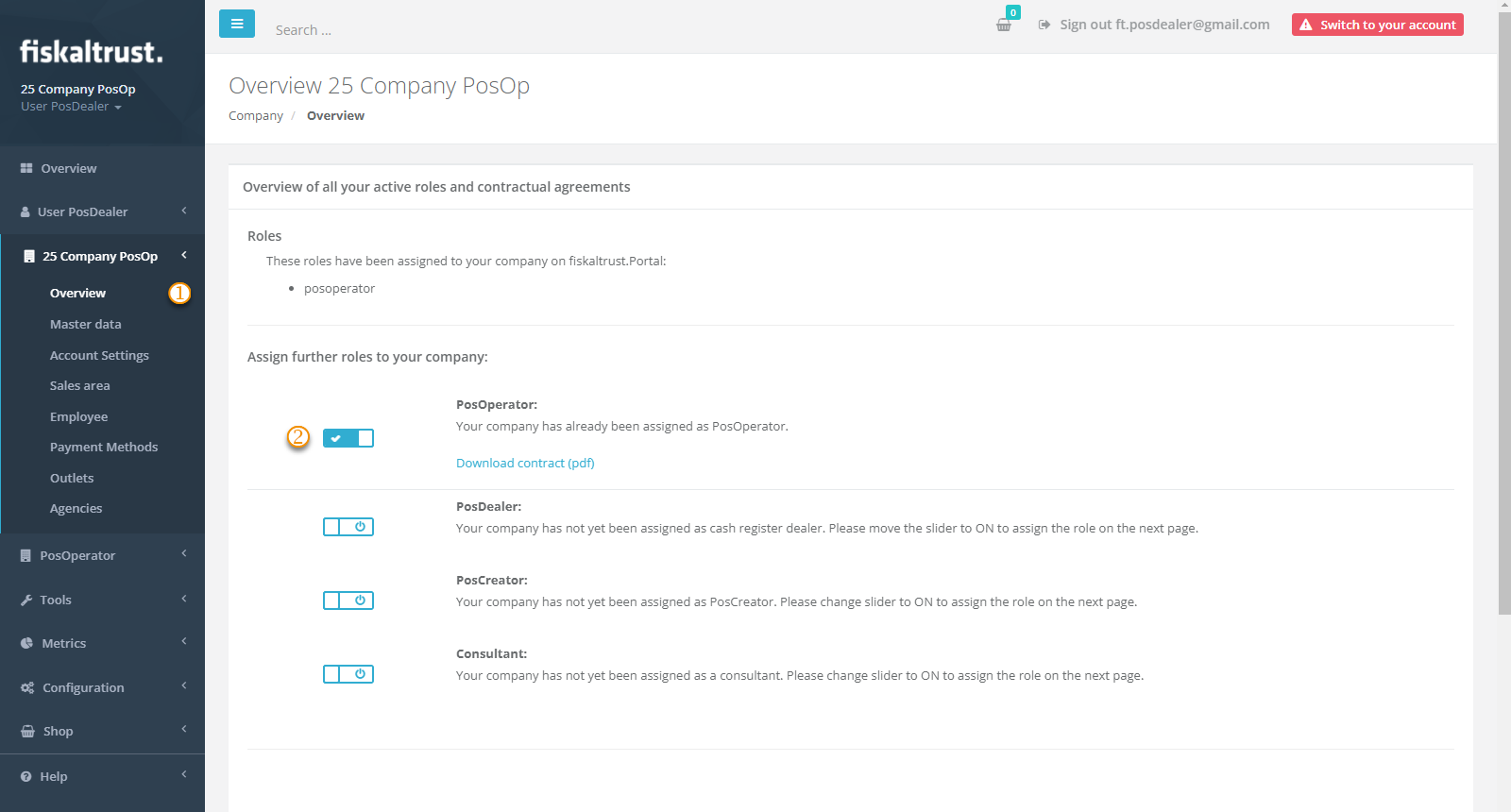
| Steps | Description |
|---|---|
After signing in (for PosOperators) or surrogating in the Account of a PosOperator (for PosDealers), choose [COMPANY NAME]/ Overview. | |
| Determine if the role PosOperator has been activated as well as no other. Otherwise, cancel the undesired role. Please check Company Roles for further questions |
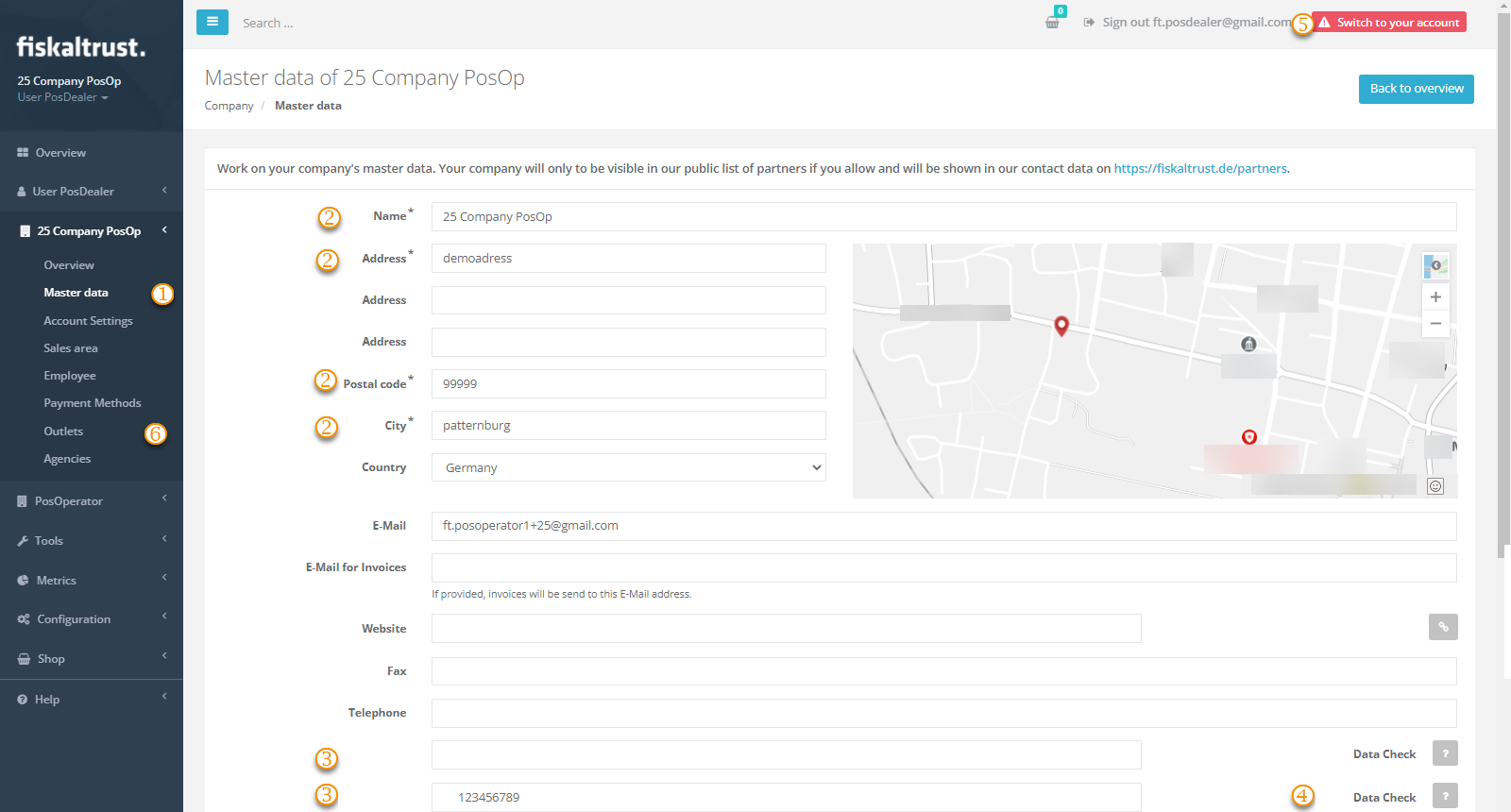
| Steps | Description |
|---|---|
After checking, the roles change to [COMPANY NAME]/ Master data. | |
Check the values in the address fields. Optionally, you can provide a dedicated billing address at E-Mail for Invoices. | |
| The fields for tax identification numbers are not mandatory for the invitation process. But these identification criteria are the basis for correct cash management and a prerequisite for using third-party services. Control the completeness of the values. | |
Validate the values with Data Check. Save your changes before you leave this page. | |
Do not yet return to your account as a PosDealer with Switch to your own account or sign out as a PosOperator. | |
Choose Outlets to check these for completeness and correctness. | |
Choose Switch to your own account to get back to your account and check other accounts of other PosOperators. |
Please note that as a PosDealer, you cannot manage the data of employees in the fiskaltrust.Portal if you switch to a PosOperator account due to data privacy reasons.