Dashboard
The Portal manual is no longer maintained. For the latest documentation, please refer to the PosDealer or PosCreator section of this site.
In case of any questions, we encourage you to refer to our current fiskaltrust Documentation Platform.
For further details, check the corresponding Knowledge Base Articles (KBA), which can be found on the fiskaltrust.Portal.
After a user has logged in the dashboard, an overview page, is called up. Via the menu bar on the left side, the functions that have been released for the respective user can be accessed.
Therefore, the menu structure may look different depending on the roles assigned.
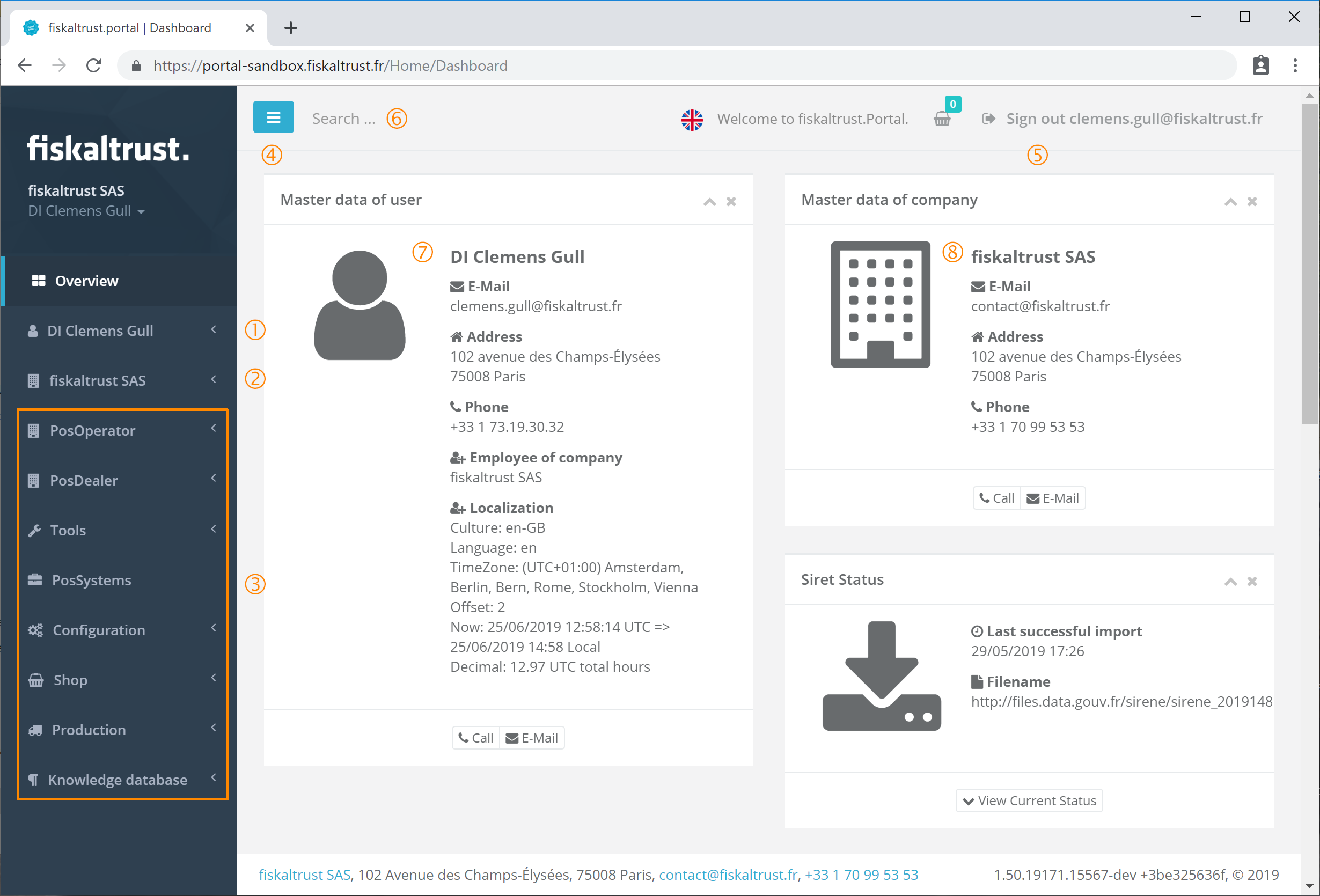 Dashboard - overview page with the functions shared with the user
Dashboard - overview page with the functions shared with the user
Name of the user
Click on the username to access the submenus Overview, Data, Change password and Change user name.
Name of the company
to which the user is assigned as a contact. If the user is not linked to any company, then no company name is given here. Click on the company name to access the Submenus Overview, Master data, Account settings, Sales area, Employees, Payment Methods and Outlets.
Menus
only the functions available to the user with the respective submenus are displayed.
By clicking on the symbol
,
the displayed menu can be reduced in size on the left margin of the page.
By clicking on the text Log out e-mail address
the user is logged out of the ft.Portal and the landing page is called up. (see chapter Landing Page)
Search field
The knowledge based articles are searched for the terms entered here.
The contact details of the user currently logged in, are displayed here.
If the user has been linked to a company, the master data of the active company is displayed here.
Dashboard display on a mobile device
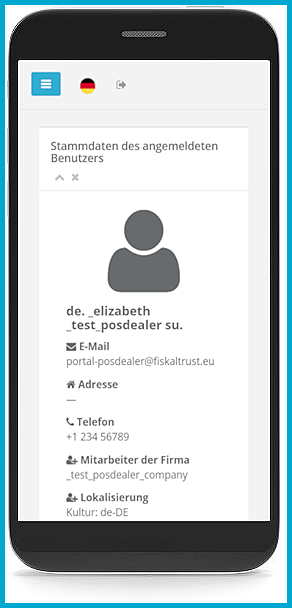 Dashboard on a mobile device
Dashboard on a mobile device
The display differs, for example, when using a smartphone or an Internet browser with a different language setting.
The menus should be usable on any display.