Management Portal
After reading this, you can explain the tasks performed in the fiskaltrust.Portal.
Introduction
The fiskaltrust.Portal is the central management dashboard to control all aspects of your fiskaltrust account and services. The fiskaltrust.Portal includes, for example, your account and company data, Operator associations, configuration and rollout of your fiskaltrust.Middleware instances, placing orders for products and services, and more.
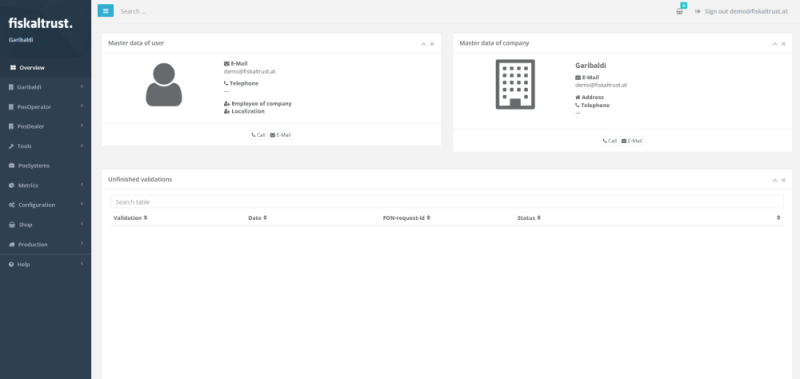
The following paragraphs will briefly overview the general actions and tasks you can perform in the portal.
Please pay particular attention to the surrogating feature, which enables you - as a PosDealer - to perform many steps for associated PosOperators.
Account Management
In the Company section, you select first from the appropriate Roles (PosCreator, PosDealer, or PosOperator) and sign the Contractual Agreements for your company. Then you have to check the master data for completeness and, especially the business data, for validity. The next step is to add your company's outlets with their configurations in this section. You also can configure accounts for your employees and manage their permissions.
The section for the user account allows you to manage user data, like contact and address details, username and password.
Operator Management
The PosOperator section is where you invite your customers to fiskaltrust and manage their accounts. Having accepted your invitation and signed a Contract for a role as PosOperator, their account will be associated with yours, which will make surrogating possible.
Surrogating
You, as a PosDealer can switch into the account of your PosOperators. Depending on permissions, you may use read-only access, write access, or have the authority to sign contracts on behalf of your PosOperators. For PosDealers, this is an essential benefit of the fiskaltrust.Portal for establishing and expanding business collaboration.
More information is available in the chapter Surrogating.
Data Management
The fiskaltrust.Portal allows you to export your data by various selection criteria and in different export formats. Depending on their availability, it is also possible to configure data replication to third-party service providers.
CashBox Maintenance
The Configuration section in the portal is the starting point for any fiskaltrust.CashBox. In this section, you first create and configure the individual CashBox components (queue, SCU) and assemble these into your final CashBox setup. Then, having finalized your CashBox, you can download deployment packages for several different target systems.
Shop
The shop is another crucial feature of the fiskaltrust.Portal and provides access to all additional add-on products and services offered by fiskaltrust. For example, various product bundles, hardware solutions, archives and other services. Items can be purchased either individually or as part of pre-configured rollout plans.